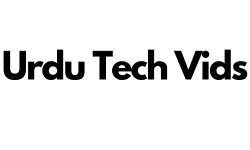New on Blog
How to Create a Strong Password?
A strong password helps keep your data and information safe, secure, and risk-free from data breaches. Using the same password repeatedly on different websites and apps can be risky for your online security. Creating a strong password that can be easily forgotten is...
8 Best Free Typing Speed Test To Test Your Speed and Accuracy
In today’s digital age, typing has become an essential skill that influences productivity, whether you’re drafting emails, coding, writing reports, or simply chatting with friends. Your typing speed and accuracy can significantly impact your efficiency in professional...
How to Reset iPhone Settings and Fix all The problems
In today’s fast-paced digital world, our smartphones have become essential tools that we rely on for almost everything. From communication to entertainment, the iPhone stands out as one of the most popular choices, thanks to its sleek design, robust features, and...
How to Block Any IP Address?
Do you want to block any IP address on your computer and don't know how?Learning how to block an IP address is beneficial when you want to deny access to certain websites and services. Some websites use more than one IP address; to block such websites, you need to...
What are Network Settings?
Network settings form the backbone of our digital connectivity, playing a crucial role in how devices communicate within a network. Whether you're setting up a home Wi-Fi network, configuring office computers, or connecting to a public hotspot, network settings...
What is a Network?
In today's interconnected world, the term "network" has become ubiquitous, yet its meaning often varies depending on the context. Broadly speaking, a network is a collection of entities (nodes) connected by links that allow for the exchange of information, resources,...
What you want to learn?
Windows 11
10 Overlooked Windows 11 Features You Should Start Using
Windows 11 has arrived, and with it comes a host of new features and visual changes that have everyone talking. The sleek design, centered taskbar, and rounded corners might be what caught your eye initially, but there’s so much more beneath the surface. Beyond the...
20 Hidden Windows 11 Features You Should Know
Windows 11 is the latest iteration of Microsoft’s flagship operating system, bringing a fresh design and new features that have captured the attention of tech enthusiasts and everyday users alike. While many users are quick to explore the surface-level changes—such as...
15 Reasons to Use Microsoft Edge Web Browser on Windows 11
As Windows 11 continues to roll out to users worldwide, the Microsoft Edge web browser has taken center stage as the default browser. With its evolution from the legacy EdgeHTML to the more robust Chromium-based architecture, Edge is not just a rebranded browser—it's...
Advertising on Pinterest Worth it?
In the rapidly evolving world of digital marketing, businesses constantly seek new avenues to reach their target audience. With over 450 million active users worldwide, Pinterest has emerged as a powerful platform for visual discovery and inspiration. But the question...
How to Speed Up Windows 11
Is your Windows 11 running slower than before? Over time, your computer can become sluggish due to unnecessary programs, background processes, or outdated settings. The good news is that you can speed up Windows 11 with some simple tweaks.In this guide, I will walk...
How to Set up Parental Controls on Windows 11
Parental controls in Windows 11 help parents manage their child's computer use by setting limits on screen time, blocking inappropriate content, and monitoring online activities. These controls ensure that children use their devices safely and responsibly. In this...
The Best Windows 11 Features
Are you wondering what the best windows 11 features are?Windows 11 brings a fresh look, improved performance, and several new features that make using your computer smoother and more enjoyable. If you have been using Windows 10 and wondering what is new, this guide...
How to Change Windows 11 Desktop Wallpaper
The desktop is the first window showing up when you open your laptop or desktop computer. But sometimes, we like to customize the desktop's look and appearance by changing its wallpaper or displaying a beautiful image or video in the background. In this article, you...
How to Open the Settings App on Windows 11
The Settings App is your control center in Windows 11. It allows you to change your display settings, update Windows, or manage your network. Knowing different ways to open the Setting App can save you time and make navigation easier. In this guide, I will walk you...
iPhone Tips & Tricks
How to Reset iPhone Settings and Fix all The problems
In today’s fast-paced digital world, our smartphones have become essential tools that we rely on for almost everything. From communication to...
How to Find an IP Address on Your iPhone?
In today's connected world, understanding basic network concepts like an IP address is essential. Whether you're troubleshooting network issues,...
How to Screen Record on iPhone
Are you looking for how to screen record on iPhone?iPhone allows you to screen record by using its built-in screen recording feature. To record your...
How to Clear Cache on Your iPhone
Are you wondering how to clear cache in your iPhone?Cache and cookies are small files that are stored on your iPhone by websites that you visit...
How to Restart a Frozen iPhone
Is your iPhone frozen and not responding to any taps or button presses? It can be frustrating when your device suddenly stops working, especially...
How to Record a Phone Call on Your iPhone
Sometimes, you may need to record a phone call for important reasons like keeping a record of an interview, taking notes from a business...
How to Add Widgets to iPhone: A Step-by-Step Guide
Widgets make your iphone more useful by giving you quick access to important information. whether you want to check the weather, view your calendar,...
How to Hide Apps on an iPhone
Do you want to keep certain apps private or make your iphone's home screen less cluttered? Knowing how to hide apps on an iPhone can help you...
How to Retrieve Deleted Text Messages on an iPhone
Have you ever accidentally deleted an important text message on your iPhone? Losing valuable messages can be frustrating, especially if they contain...
Android Smatphones Tips & Tricks
How to Connect Your Android Phone to Smart Tv
In today’s digital age, the ability to connect your Android phone to a Smart TV can significantly enhance your viewing experience. Whether you want...
How to Connect Your Android Phone to a Printer
Printing directly from any Android phone is easy and convenient. Whether you need to print a document, a boarding pass, or a photo, you don't need...
How to Screen Shot on Android Phone
Taking a screenshot on your Android phone is one of the easiest ways to capture important information, save conversations, or share something from...
How to Record Your Android Phone Screen
Recording your android phone screen is useful for many reasons. You might to record a tutorial, capture gameplay, record a phone call, or save an...
15 Android Tips and Tricks You Should Know
Your Android phone is packed with features, but most people don't use it to its full potential. Whether you want to customize your home screen,...
10 Tips to Boost Your Android Phone’s Battery Life
Your phone's battery life is crucial for staying connected throughout the day. If your Android phone drains too quickly, it can be frustrating,...
Internet
What is a VPN?
In today's interconnected world, where our lives are increasingly digital, ensuring online privacy and security has never been more critical. Enter...
How to Identify Devices on My Network
In today’s digital age, maintaining a secure and well-managed home or small office network is more crucial than ever. With the increasing number of...
How Do Password Managers Work?
Ever wonder how does a password manager work?In an age where everything from our social interactions to our financial transactions occurs online,...
How to Use the Chrome Password Manager?
Google Password Manager is the free tool from google. It comes with Google Chrome and allows you to store your password and username once your allow...
How to Create a Strong Password?
A strong password helps keep your data and information safe, secure, and risk-free from data breaches. Using the same password repeatedly on...
How to Block Any IP Address?
Do you want to block any IP address on your computer and don't know how?Learning how to block an IP address is beneficial when you want to deny...
What are Network Settings?
Network settings form the backbone of our digital connectivity, playing a crucial role in how devices communicate within a network. Whether you're...
What is a Network?
In today's interconnected world, the term "network" has become ubiquitous, yet its meaning often varies depending on the context. Broadly speaking,...
What is an Airplane Mode?
Have you ever wondered why your phone suddenly stops buzzing with notifications when you’re on a plane, or why your battery seems to last forever...
General
8 Best Free Typing Speed Test To Test Your Speed and Accuracy
In today’s digital age, typing has become an essential skill that influences productivity, whether you’re drafting emails, coding, writing reports,...
The 10 Best Password Manager in 2024
In today's digital age, the number of online accounts we manage is staggering. From social media to banking, shopping to work-related platforms,...
How to Make YouTube Safe for Kids
YouTube is full of exciting and educational videos for kids, but it also has content that isn't suitable for young viewers. If your child spends...
How to Block Inappropriate Websites on Computer
Do you want to block inappropriate websites on your computer?In this article, you will learn how to block inappropriate content on Windows.How to...
5 Best Ways to Back Up Your Computer Data
Imagine losing all your important files because of a sudden system crash, accidental deletion, or a virus attack. This is why backing up your...
How to Check Your PCs Health
Just like we check our health from time to time, your PC also needs regular check ups to keep running smoothly. If your computer is slow,...
How to Stop Continuously Running Background Programs on My PC
Does your PC feel slow, laggy, or unresponsive? One common reason is too many background programs running at the same time. these apps consume RAM,...
How to Improve Your PC Speed and Performance
Is your computer running slower than usual? A slow Pc can be frustrating, especially when you are trying to get work done or enjoy your favorite...
How to Block Popup Ads While Browsing
Your content goes here. Edit or remove this text inline or in the module Content settings. You can also style every aspect of this content in the...
Subscribe to Our Newsletter
Subscribe to our newsletter and get latest updates, news, and articles right in your inbox.