Your phone’s battery life is crucial for staying connected throughout the day. If your Android phone drains too quickly, it can be frustrating, especially when you don’t have access to a charger. Understanding what affects batter performance can help you make simple changes to extend its life.
In this guide, I will share 10 effective tips to boost your phone’s battery life. These practical tips will help you get the most out of your Android device without constantly worrying about charging.
Several factors cause battery drain, such as high screen brightness, background apps, and connectivity features like Bluetooth and Wi-Fi. Let’s discuss 10 ways that can help you to improve your Android phone’s battery life.
1. Adjust Screen Brithness and Timeout Settings
The display is one of the biggest reasons your phone’s battery drains quickly. Keeping the brightness high or leaving the screen on for too long wastes power.
Reduce Brightness for Better Battery Performance
Your Android phone lets you manually adjust the screen brightness. Lowering the brightness to a comfortable level helps extend your phone’s battery life. You can also enable adaptive brightness, which automatically adjusts brightness based on your surroundings.
To adjust brightness:
- Open Settings > Display > Brightness level.
- Drag the slider to lower the brightness.
- Turn on Adaptive Brightness for automatic adjustment.
Set a Shorter Screen Timout
Screen timeout determines how long your display stays on after inactivity. A longer timeout drains more power.
To change the screen timeout:
- Go to Settings > Display> Screen timeout.
- Choose 15 or 30 seconds for better battery saving.
2. Turn Off Unused Connectivity Features
Your phone constantly searches for networks when Wi-Fi, Bluetooth, and GPs are on. Even if you are not using them, they consume battery.
Disable Wi-Fi, Bluetooth, and GPS When Not in Use
- If you are not connected to a Wi-Fi network, turn off Wi-Fi to save power.
- Switch off Bluetooth when you are not using wireless headphones or other devices.
- Disable GPS if you don’t need location tracking.
To turn them off:
- Swipe down from the top of the screen.
- Tap the Wi-Fi, Bluetooth, or GPs icons to diable them.
Use Airplane Mode to Save Power
If you are in an area with weak signals, your phone will keep searching for a network, draining the battery. In such cases, enable Airplane mode to prevent unnecessary power consumption.
- Open Settings > Network & internet > Airplane mode.
- Toggle it on when you don’t ned calls or the internet.
3. Optimize Background Apps and Processes
Many apps run in the background even when you are not using them. These apps consume power by refreshing content, sending notifications, and using the internet.
Close Unnecessary Apps Running in the Background
- Open Recent Apps by swiping up from the bottom or tapping the square button.
- Swipe away the apps you don’t need.
Use Android’s Battery Optimization Features
- Go to Settings > Battery > Battery usage.
- Check which apps are consuming the most battery.
- Tap on an app and select Battery optimization to limit its background activity.
4. Enable Battery Saver Mode
Battery Save Mode reduces power consumption by limiting background activities, notifications, and high-performance features.
How Battery Saver Mode Extends Your Phone’s Battery Life
- Lowers screen brightness.
- Disables some visual effects.
- Restricts background app activity.
When to Activate This Feature
- Go to Settings > Battery > Battery Saver.
- Turn it on manually when the battery is low.
- Set it to activate automatically at 15% or 20% battery.
5. Limit High-Performance Features
Some features enhance the user experience but also drain the battery.
Reduce Animations and Transitions Effects
- Open Settings > Developer options.
- Look for Windows animation scale, Transition animation scale, and Animator duration scale.
- Set each to 0.5x or off to reduce animation effects.
Turn Off Always-On Display
Always-On Display keeps part of the screen active, even then the phone is locked. Disabling it can save battery.
- Go to Settings > Display> Always-on display.
- Toggle it off.
6. Manage App Notifications Wisely
Unnecessary app notifications wake up the screen and drain power.
Disable Unnecessary Push Notifications
- Go to Settings > Apps & notifications.
- Tap on an app and disable notifications if not needed.
Use ‘Do Not Disturb’ to Minimize Power Usage
- Open Settings > Sound > Do Not Disturb.
- Enable ti to stop notifications while keeping important alerts active.
7. Keep Your Apps and Software Updated
Keeping your apps and Android system updated ensures better battery optimization.
Why Updates Help Improve Battery Efficiency
Developers release updates to fix bugs and improve performance. Older versions of apps may consume more power.
Best Practices for Managing Updates
- Go to Google Play Store > Manage apps & device > Update all.
- Enable Auto-update apps over Wi-Fi to stay up to date.
8. Avoid Extreme Temperatures
Your phone’s battery life is affected by temperature. Extreme heat or cold can damage the battery and reduce its capacity.
9. Use a Dark Theme or Wallpaper
If you rphone has an OLED or AMOLED screen, using a dark theme helps save battery.
How Dark Mode Saves Power on OLED Screens
OLED screens don’t use power to display black pixels. Dark mode reduces battery consumption by turning off unnecessary pixels.
Best Battery-Friendly Display Settings
- Go to Settings > Display > Dark theme.
- Use a black wallpaper instead of bright ones.
10. Buy a portable battery or case
Using the right charging accessories helps maintain your battery health.
Avoid Cheap Chargers That Damage Your Phone’s Battery Life
- Use original or certified charges.
- Avoid third-party charges that don’t meet safety standards.
Proper Charging Practices for Long-Term Battery Health
- Avoid charging your phone overnight.
- Keep battery levels between 20% and 80% for better longevity.
- Use Battery protection features if available.
Final Thoughts
Boosting your phone’s battery life doestn’t have to be complicated. simple changes, like lowering screen brightness, disabling unused features, and using battery Saver Mode, can make a big difference. Regular software updates and proper charging habits will help your phone last longer without frequent charging.
By following these tips, you can optimize your android phone’s battery life and enjoy uninterrupted usage throughout the day.
If you liked this article, then please share this article and subscribe to our newsletter to get more updates and the latest blog posts. You can also follow us on Facebook, Instagram, and YouTube.
Related Posts
- How to Block Spam Calls on iPhone
- How to Stop Spam Messages on iPhone
- How to Identify Plants on iPhone
- How to Disable Location Tracking on iPhone
- How to Pair iPhone 13 Pro Max with TV
- How to do a Reverse Image Search on Your Phone
- How to Mirror an iPhone’s Screen on a PC
- How to Take a Screenshot on iPhone 13 Pro Max
- How to Turn On or Off Flashlight on iPhone 13 Pro Max
- How to Screen Record on iPhone 13 Pro Max
Get more news and updates
Subscribe to our newsletter to get more updates and blog posts.
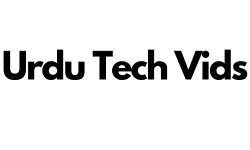
0 Comments