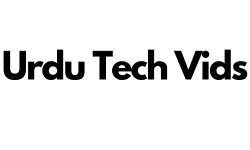Imagine losing all your important files because of a sudden system crash, accidental deletion, or a virus attack. This is why backing up your computer data is crucial. A backup ensures that your computer data is safe, even if something goes wrong with your device.
In this guide, I will share five of the best ways to back your computer data so you can keep your important files safe and secure.
Securing data is important because data loss can happen anytime for several reasons, such as accidental computer crash, virus, or cyber attack. Here are the five best ways to secure your computer data:
1. External Hard Drives
An external hard drive is a physical device that you can connect to your computer via USB. In this method, you can manually transfer files to it or set up an automatic backup. These drives come in different storage capacities, ranging from a few hundred gigabytes (GB) to multiple terabytes (TB).
2. Cloud Storage Services
Another popular method to backup your computer data is using cloud backup options. Cloud storage is an online solution where your files are stored on remote servers instead of a physical device. Some popular color back services include:
- Google Drive
- Dropbox
- OneDrive
- iCloud
- Backblaze or IDrive
3. Network Attached Storage (NAS)
NAS stands for Network Attached Storage. A Network Attached Storage (NAS) device is like an external hard drive, but instead of plugging it into your computer, it connects to your home or office network. This allows multiple devices to access and back up files wirelessly.
4. USB Flash Drives
A USB flash drive is a small, portable storage device that plugs into your computer’s USB port. It’s useful for storing important files, documents, or even a small set of backup data.
5. Automated Backup Software
Using a backup software automates the entire process and ensures that you data is baked up regularly without you having to remember. Here are some top software options:
- Acronis True Image
- Macrium Reflect
- EaseUS Todo Backup
- Windows File History/Mac Time Machine
Conclusion
Now that you know the five best ways to back up your computer data. It’s time to take action. Choose the method or combination of methods that best suits your needs and secure your computer data.
For maximum security, you can also use an external hard drive for full system backup, store important files in cloud storage for easy access, and set up automated backup software to ensure that you never forget to back.
Data loss can happen anytime, and it is always best to secure your computer data.
If you liked this article, then please share this article and subscribe to our newsletter to get more updates and the latest blog posts. You can also follow us on Facebook, Instagram, and YouTube.