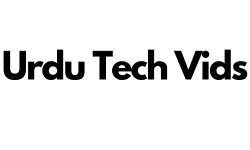In today’s digital age, typing has become an essential skill that influences productivity, whether you’re drafting emails, coding, writing reports, or simply chatting with friends. Your typing speed and accuracy can significantly impact your efficiency in professional settings, academic work, and even casual communication. But how fast and accurate are you really? The best way to find out is by using a typing speed test. In this article, we’ll explore eight of the best free typing speed test tools that not only measure your typing abilities but also help you improve them.
In this article, you will learn the best typing speed test that you can use to test your typing speed and accuracy.
A typing speed test is a tool designed to measure how quickly and accurately you can type. Typically, it calculates your typing speed in Words Per Minute (WPM) and assesses your accuracy by identifying errors such as typos or missed words. These tests are valuable for anyone looking to enhance their typing skills, whether you’re a beginner wanting to learn touch typing or a seasoned professional aiming to refine your skills.
Why Take a Typing Speed Test?
- Improving Speed: Regularly testing your typing speed can help you track your progress and set goals for improvement.
- Enhancing Accuracy: By focusing on accuracy, you can reduce errors, which is crucial for professions that require precision in typing.
- Boosting Productivity: Faster and more accurate typing leads to better productivity, allowing you to complete tasks more efficiently.
There are various types of typing tests available, including timed tests, accuracy-focused tests, and custom text tests that let you practice with your own content. Understanding the different options will help you choose the best tool for your needs.
Criteria for Choosing the Best Typing Speed Test Tools
When selecting a typing speed test tool, consider the following criteria to ensure you get the most out of your practice:
- User Interface: A clean, intuitive interface makes it easier to focus on the test and track your progress.
- Test Customization: Some tools allow you to customize your tests, such as selecting text passages or adjusting difficulty levels, which can make practice more relevant and engaging.
- Accuracy Reporting: Detailed accuracy reports help you understand where you’re making mistakes so you can work on specific areas.
- Feedback and Progress Tracking: Tools that offer instant feedback and allow you to track your progress over time are invaluable for continuous improvement.
- Free vs. Paid Features: While all the tools in this list are free, some offer additional features in their paid versions. Understanding what’s available in the free version helps you decide if it’s worth upgrading.
8 Best Free Types Speed Test Tools
A typing test can help you to check your typing speed. Once you know your typing speed, you can improve your speed and accuracy using a typing tool. Here is the list of free best typing tools that you explore to check your typing speed and accuracy.
- Free Typing Test at TypingTest.com
- Free Typing Test at TypeLit.io
- Type Test at FreeTypingGame.net
- TypeRacer‘s Free Typing Test
- Key Hero‘s Typing Test
- PowerTyping’s Online Typing Test
- 10FastFingers‘ Free Typing Test
- Speed Typing Online’s Free Test
- Monkeytype
- Typing Cat
1. Typing.com
Overview:
Typing.com is more than just a speed test—it’s a comprehensive typing practice platform designed for users of all levels. From beginner lessons to advanced typing tests, Typing.com offers a wide range of resources to help you improve.
Features:
- Interactive typing lessons and games.
- Timed typing tests with varying difficulty levels.
- Detailed progress tracking and performance reports.
Pros:
- User-friendly interface that’s easy to navigate.
- Comprehensive educational resources for all skill levels.
- Detailed feedback on speed and accuracy.
Cons:
- Ads in the free version can be distracting.
- Some features may be too basic for advanced users.
Unique Value:
Typing.com is ideal for users at any skill level, offering a well-rounded typing practice experience with plenty of educational resources.
2. 10FastFingers
Overview:
10FastFingers is one of the most popular typing speed test tools available. It’s known for its engaging and competitive environment, where users can test their typing speed against others around the world.
Features:
- Competitive leaderboards to compare your results with other users.
- Multilingual support with typing tests in various languages.
- Customizable typing tests, including options for text and difficulty.
Pros:
- Simple and engaging design that keeps users motivated.
- Supports multiple languages, making it accessible to a global audience.
- Active user community with frequent competitions.
Cons:
- The free version has limited customization options.
- Ads can be intrusive and distracting.
Unique Value:
10FastFingers is perfect for competitive typists who enjoy challenging themselves and others. Its multilingual support also makes it a great tool for non-native English speakers.
3. Key Hero
Overview:
Key Hero is a typing speed test tool that places a strong emphasis on accuracy. It’s designed for users who want to not only improve their typing speed but also minimize errors.
Features:
- Accuracy-focused tests with detailed error analysis.
- Progress tracking to monitor improvement over time.
- Simple, distraction-free interface.
Pros:
- Excellent accuracy analysis that helps users pinpoint specific areas of improvement.
- No ads, ensuring a distraction-free experience.
- Straightforward, easy-to-use interface.
Cons:
- Limited customization options compared to other tools.
- Does not offer interactive lessons.
Unique Value:
Key Hero is best suited for users who are serious about improving both their typing speed and accuracy, making it an excellent choice for those in fields that require precision typing.
4. Ratatype
Overview:
Ratatype is a typing speed test tool with a strong community aspect. It offers typing tests, lessons, and even the option to earn a certificate of typing proficiency.
Features:
- Typing certifications that can be shared with employers.
- Social features, including multiplayer competitions.
- Well-structured typing lessons for all levels.
Pros:
- Offers certification options, which can be valuable for job applications.
- Social features make it a fun, interactive experience.
- Lessons are well-organized and easy to follow.
Cons:
- Full features require account creation.
- Occasional bugs can disrupt the user experience.
Unique Value:
Ratatype is ideal for users who want a social and competitive typing practice experience, as well as those looking to earn certifications.
5. TypingTest.com
Overview:
TypingTest.com is a classic typing speed test tool that has been around for years. It offers a variety of test options and typing games, making it a versatile choice for users of all skill levels.
Features:
- Multiple test texts and themes to choose from.
- Engaging typing games to practice in a fun way.
- Personalized typing training based on your performance.
Pros:
- Wide range of test options keeps practice sessions interesting.
- Typing games add an element of fun to your practice.
- Tracks historical performance, allowing you to see your improvement over time.
Cons:
- The interface may feel outdated compared to newer tools.
- Ads in the free version can be distracting.
Unique Value:
TypingTest.com is great for users looking for variety in their typing practice, with options ranging from simple tests to fun games that make typing more enjoyable.
6. NitroType
Overview:
NitroType is a unique, gamified typing speed test tool where users race against each other by typing accurately and quickly. It’s an engaging way to practice typing, especially for younger audiences.
Features:
- Competitive racing format that adds excitement to typing practice.
- Customizable cars and avatars for personalization.
- Real-time multiplayer mode for racing against friends or random opponents.
Pros:
- Fun and engaging, particularly for competitive users.
- Customization options keep users motivated.
- Suitable for kids and teens, making typing practice enjoyable.
Cons:
- Less focus on accuracy, as speed is the main goal.
- Ads can be intrusive, especially during races.
Unique Value:
NitroType is perfect for making typing practice fun and engaging, especially for kids and teens who might otherwise find typing boring.
7. Speed Typing Online
Overview:
Speed Typing Online is a versatile typing test tool that offers both preset and custom typing tests. It’s a great option for users who want to practice typing specific texts or just improve their general typing skills.
Features:
- Timed tests with varying lengths to suit your practice needs.
- Custom text input options for personalized practice.
- Detailed statistics and performance analytics.
Pros:
- Allows for custom tests, enabling practice with any text you choose.
- Provides detailed feedback and analytics on your performance.
- No registration required for basic features.
Cons:
- Lacks interactive lessons, focusing solely on speed tests.
- Simple interface may not appeal to users looking for a more polished experience.
Unique Value:
Speed Typing Online is ideal for users who want to practice typing specific content or need detailed analytics to track their progress.
8. TypingCat
Overview:
TypingCat is a minimalist typing speed test tool that offers real-time typing tests and multilingual support. Its clean interface makes it easy to focus on improving your typing skills.
Features:
- Real-time typing tests that provide instant feedback.
- Multilingual support, allowing users to practice in different languages.
- Free typing courses to help you improve your skills.
Pros:
- Clean, distraction-free interface that’s easy to navigate.
- Supports multiple languages, making it accessible to a wide audience.
- Offers free typing courses in addition to tests.
Cons:
- Limited features in the free version.
- Does not offer progress tracking or detailed error analysis.
Unique Value:
TypingCat is best for users who prefer a simple, no-frills typing test experience that focuses on the basics.
How to Make the Most of These Typing Speed Test Tools
Regular Practice:
The key to improving your typing speed and accuracy is consistent practice. Use these tools regularly to track your progress and identify areas where you can improve.
Setting Goals:
Set specific, measurable goals, such as achieving a certain WPM with 95% accuracy. This will give you something to strive for and help you stay motivated.
Analyzing Results:
Take the time to analyze your results, focusing on both speed and accuracy. Identify common mistakes, such as misspelled words or slow typing patterns, and work on correcting them.
Combining Tools:
Each of these tools offers something unique, so don’t hesitate to use a combination of them. For example, you might use Typing.com for lessons, 10FastFingers for quick tests, and Key Hero for accuracy improvement.
Conclusion
Testing and improving your typing speed and accuracy is more important than ever in today’s fast-paced world. Whether you’re a beginner or an advanced typist, these eight free typing speed test tools offer a variety of features and benefits that can help you enhance your skills. Start practicing today and watch your typing speed and accuracy soar.
If you liked this article, then please share this article and subscribe to our newsletter to get more updates and the latest blog posts. You can also follow us on Facebook, Instagram, and YouTube.
Get more news and updates
Subscribe to our newsletter to get more updates and blog posts.
Related Posts
- How to Block Spam Calls on iPhone
- How to Stop Spam Messages on iPhone
- How to Identify Plants on iPhone
- How to Disable Location Tracking on iPhone
- How to Pair iPhone 13 Pro Max with TV
- How to do a Reverse Image Search on Your Phone
- How to Mirror an iPhone’s Screen on a PC
- How to Take a Screenshot on iPhone 13 Pro Max
- How to Turn On or Off Flashlight on iPhone 13 Pro Max
- How to Screen Record on iPhone 13 Pro Max