Screen recording is a useful feature that allows yo to capture anything happening on your iPhone’s screen. Whether you want to save a tutorial, record a gameplay session, or share a bug with tech support, knowing how too screen record on iPhone 13 Pro Max can be incredibly helpful.
In this guide, I will walk you through the entire process of how to enable, use, and troubleshoot recording on your iPhone 13 Pro Max.
Before you can start recording your screen, you need to make sure the screen recording feature is enabled in your Control Center. Here is how you can do that:
Step 1: Open Control Center Settings
- Unlock your iPhone and open he settings app.
- Scroll down an tap on Control Center.
Step 2: Add the Screen Recording Button
- In the Control Center settings, find Screen Recording under the “More Controls” section.
- Tap the green plus (+) icon next to it.
- The Screen Recording button is now added to your Control Center.
Once added, you can access the screen recording feature quickly anytime from the Control Center.
How to Start a Screen Record on iPhone 13 Pro Max
Now that screen recording is enabled, here is how you can start recording:
Step 1: Open Control Center
- Swipe down from the top-right corner of the screen to open the Control Center.
- You will see a circle icon (this is the screen recording button)
Step 2: Start Recording
- Tap the Screen Recording button (circle icon)
- A three-second countdown will appear, and then the recording will start.
- While recording, a red status bar or a red dot (on newer iOS versions) will appear at the top of your screen.
How to Stop and Save a Screen Recording on iPhone 13 Pro Max
When you are done recording, you need to stop and save the file properly.
Method 1: Using Control Center
- Open the Control Center by swiping down from the top-right corner.
- Tap the Screen Recording button again to stop recording.
Method 2: Using the Red Status Bar
- Look for the red bar at the top of your screen.
- Tap the red bar and select Stop.
After stopping the recording, the video is automatically saved to your Photos app. You can access it by opening Photos > Recents.
Customizing Screen Recording Settings on iPhone 13 Pro Max
You can tweak the settings to improve your recording quality and experience.
1. Enable or Disable Microphone Audio
If you want to add voice narration, make sure the Microphone is ON (as explained earlier). To record only system sounds (without voice), turn the microphone OFF.
2. Manage Storage Space
Screen recording can take up a lot of storage. Check your available space:
- Go to Settings > General > iPhone Storage to manage storage.
3. Use Focus Mode to Avoid Interruptions
If you don’t want notifications popping up in your recording, turn on Focus Mode:
- Open Control Center.
- Tap Focus > Do Not Disturb to mute notifications.
Editing and Sharing Your Screen Recordings
After recording, you might want to edit or share the video.
Editing the Recording in the Photos App
- Open the Photos app and find the screen recording.
- Tap Edit (top-right corner)
- Use the sliders to trim the beginning or end of the video.
- Tap Done > Save Video as New Clip.
Sharing the Recording
- Open the recording in the Photos app.
- Tap the Share button (the box with an arrow)
- Choose Messages, Email, AirDrop, or Social Media to send the video.
FAQs About Screen Record on iPhone 13 Pro Max
Can I screen record with sound on iPhone 13 Pro Max?
Yes. Long press the Screen Recording button in Control Center and tap the Microphone icon to enable voice recording.
Why is my screen recording not working?
Make sure Screen Recording is added to Control Center and check for app restrictions in Settings > Screen Time > Content & Privacy Restrictions.
How long can I screen record on iPhone 13 Pro Max?
There is no fixed limit. However, it depends on storage space and battery life. Ensure you have enough free space before starting long recordings.
Conclusion
Now you know how to screen record on iPhone 13 Pro Max with easy! Whether you are capturing a tutorial, recording gameplay, or saving important moments, this feature is easy to use and customize.
I hope this article helped you learn how to screen record on iPhone 13 Pro Max. If you liked this article, then please share this blog post and subscribe to our news letter for more updates and the latest blog posts.
You can also follow us on social media like Facebook, Instagram, and YouTube.
If you liked this article, then please share this article and subscribe to our newsletter to get more updates and the latest blog posts. You can also follow us on Facebook, Instagram, and YouTube.
Related Posts
- How to Block Spam Calls on iPhone
- How to Stop Spam Messages on iPhone
- How to Identify Plants on iPhone
- How to Disable Location Tracking on iPhone
- How to Pair iPhone 13 Pro Max with TV
- How to do a Reverse Image Search on Your Phone
- How to Mirror an iPhone’s Screen on a PC
- How to Take a Screenshot on iPhone 13 Pro Max
- How to Turn On or Off Flashlight on iPhone 13 Pro Max
- How to Screen Record on iPhone 13 Pro Max
Get more news and updates
Subscribe to our newsletter to get more updates and blog posts.
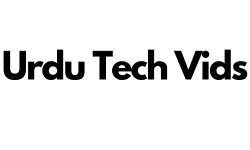
0 Comments