Do you want to learn ways to speed up your internet connection?
There are many factors that cause the low speed of your internet connection.
In this article, you will learn several easy ways to speed up your internet connection.
Let’s get started!
In this article, you will learn 10 easy ways to speed up your internet connection.
1. Get closer to your router or move the router closer to your computer
One of the main factors of low internet speed is the distance of your device from your internet router. If you use your device at a considerable distance, your device may get low internet speed because of a low Wi-Fi signal. The best practice is to move your internet router close to your laptop, mobile device, or any other device.
2. Close unnecessary background programs and applications
Next, You need to make sure all other unnecessary apps that are using your internet in the background must be closed. It will help to speed up your internet connection.
3. Clear your browser’s cache and your browsing histroy
The Internet keeps your browsing history stored on your device. Make sure you are clearing all the cache and browsing history from your computer. These caches and browsing history might be affecting your internet speed.
4. Update your computer, especially network drivers & router firmware
Your content goes here. Edit or remove this text inline or in the module Content settings. You can also style every aspect of this content in the module Design settings and even apply custom CSS to this text in the module Advanced settings.
5. Restart your router or modem
Routers might need updates and therefore you need to restart your modem or router to speed up your internet connection speed.
6. Use a plug-in (ethernet) connection instead of Wi-Fi
Using an ethernet cable to connect your device to the router is better than using Wi-Fi signals.
7. Check your cable and shorten your cable lenght
Your content goes here. Edit or remove this text inline or in the module Content settings. You can also style every aspect of this content in the module Design settings and even apply custom CSS to this text in the module Advanced settings.
8. Map the signal in your home to speed up your connection
Sometimes you may have noticed that your computer or phone device is getting low Wi-Fi signals in different parts of the house. Wi-Fi signals could be stronger in one part of the house than in another.
You should check the map of Wi-Fi signals and may want to use your device in that area of your house where the signal is strong.
It is an easy way to speed up your internet connection.
9. Get a Wi-Fi extender
You can also speed up your internet connection with a Wi-Fi extender. Now you might be the thing that what does a Wi-Fi extender do with regard to your internet speed.
A Wi-Fi extender helps you to extend Wi-Fi signals so that your device will get a strong Wi-Fi network signal. It is one of the easy ways to speed up your intent connection.
10. Limit the devices connected to your router
Limiting the number of devices on your internet connection significantly impacts the internet speed. Suppose you are using multiple devices on the same internet connection. In that case, all those devices are using your internet in the background to update apps or stay connected with your internet connection. If you reduce the number of devices connected to your router, you will get a boost in speed.
11. Use and ad blocker
Ad blocker allows you to block unnecessary ads while browsing the internet and help you to boost internet speed. Therefore, when you use your device, put the ad block on to stop ads from slowing down your internet speed.
12. Scan your system for virsus
You need to make sure that your device is free from any viruses. For this purpose, you must scan your device once a week to remove any viruses if your computer is affected by any malicious malware, virus or security breach. Your internet speed might be compromised by your affected computer.
Scanning your computer for viruses will help you to speed up your internet connection.
Final Thought
I hope this article helped you to learn 10 easy ways to speed up your internet connection. If you liked this article, then please share this blog post and subscribe to our newsletter for more updates and the latest blog posts.
You can also follow us on social media like Facebook, Instagram, and YouTube.
If you liked this article, then please share this article and subscribe to our newsletter to get more updates and the latest blog posts. You can also follow us on Facebook, Instagram, and YouTube.
Related Posts
- How to Block Spam Calls on iPhone
- How to Stop Spam Messages on iPhone
- How to Identify Plants on iPhone
- How to Disable Location Tracking on iPhone
- How to Pair iPhone 13 Pro Max with TV
- How to do a Reverse Image Search on Your Phone
- How to Mirror an iPhone’s Screen on a PC
- How to Take a Screenshot on iPhone 13 Pro Max
- How to Turn On or Off Flashlight on iPhone 13 Pro Max
- How to Screen Record on iPhone 13 Pro Max
Get more news and updates
Subscribe to our newsletter to get more updates and blog posts.
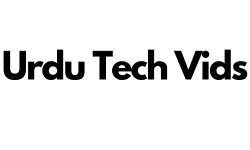
0 Comments