If you want to watch your iphone 13 Pro max content on a bigger screen, pairing it with a TV is a great option. Whether you are streaming videos, sharing photos, or mirroring apps, connecting your iPhone to a TV can enhance your experience.
In this guide, I will show you how to pair iPhone 13 Pro Max with TV using different methods. You will learn step-by-step instructions for AirPlay, HDMI, third-party apps, and smart TV features. Let’s get started.
There are several ways to connect your iPhone 13 Pro Max to a TV. The right method depends on your TV’s compatibility and the accessories you have. Here are the most effective ways to pair iPhone with TV:
- Using Apple AirPlay
- Using an HDMI adapter and Cable
- Using Third-Party Apps
- Using a Smart TV’s Built-in Features
Let’s go through each method in detail.
How to Pair iPhone 13 Pro Max with TV via AirPlay
AirPlay is the easiest way to connect your iPhone to a TV wirelessly. If you have an Apple TV or a smart TV that supports AipPlay, follow these steps:
Step 1: Check AirPlay Compatibility
- If you have an Apple TV, AirPlay is built-in.
- Many smart Tvs from brands like Samsung, Lc, Sony, and vizio also support AirPlay.
- Check if your TV has an “AirPlay” option in the settings.
Step 2: Connect iphone and TV to the Saamee Wi-Fi
For AirPlay to work, your iPhone and TV must be connected to the same Wi-Fi network.
Step 3: Enable AirPlay on Your TV
- Go to your TV’s Settings.
- Look for AirPlay or Screen Mirroring and turn it ON.
Step 4: Start Screen Mirroring from iPhone
- Open the Control Center on your iPhone by swiping down from the top-right corner.
- Tap Screen Mirrroing.
- Select your TV’s name from the list.
- If asked, enter the AirPlay code shown on your TV.
Your iPhone scene should now appear on your TV.
Troubleshooting AirPlay Issues
If AirPlay is not working:
- Make sure both devices are on the same Wi-Fi network.
- Restart your TV and iPhone.
- Check for software updates on both devices.
- If the TV doesn’t show in the list, it may not support AirPlay.
How to Pair iPhone Using an HDMI Adapter
If your TV does not support AirPlay, you can use an HDMI adapter for a wired connection.
What You Need:
- A Lightning to HDMI adapter (Apple Digital AV Adapeter recommended).
- A high-quality HDMI cable.
- A TV with an HDMI port.
Step-by-Step Guide to Connect via HDMI
- Plug the Lightning end of the adapter into your iPhone.
- Connect the HDMI cable to the adapter.
- Insert the other end of the HDMI cable into your TV’s HDMI port.
- Turn on the TV and select the correct HDMI input source.
Your iPhone screen should now be displayed on the TV. This method works without Wi-Fi and is a reliable way to pair an iPhone with a TV.
Pairing iPhone with TV Using Third-Party Apps
If your TV does not support AirPlay, you can use screen mirroring apps from the App Store.
Recommended Apps:
- LetsView: It’s Free and works with many smart TVs.
- ApowerMirro: Allows wireless connection.
- TV Cast for Chromecast: This is Good for casting videos.
How to Use a Third-Party App
- Downlaod and install a screen mirroring app on your iPhone.
- Make sure your iPhone and TV are connected to the same Wi-Fi network.
- Open the app and select your TV from the list.
- Follow the on-screen instructions to start screen mirroring.
This method works for TVs without built-in AirPlay support. However, performance may vary based on Wi-Fi speed.
Connecting iPhone 13 Pro Max to a Smart Tv Without Apple TV
Some smart TVs have built-in screen mirroring features that let you pair an iPhone without an Apple TV.
Steps to Connect iPhone to Smart TV Wirelessly
- On your TV, enable Screen Mirroring or Smart View (this depends on the TV brand).
- On your iPhone, open Control Center and tap Screen Mirroring.
- Select your TV’s name from the list.
- If prompted, enter the code shown on the TV screen.
Your iPhone screen will now be displayed on your TV.
Supported Smart TVs
- Samsung: uses “Smart View”
- LG: Uses “Screen Share”
- Sony: Uses Screen Mirroring.
This method does not require an Apple TV, making ita budget-friendly option.
Troubleshooting Common Issues
Sometimes, you might face problems while trying to pair your iPhone with a TV. Here are some common issues and their solutions.
1. No Signal or Balck Screen
- Check if the TV is set to the correct HDMI input.
- Try using a different HDMI cable
- Restart both the iPhone and TV
2. Lagging or Freezing While Mirroring
- Reduce the distance between the iPhone and TV.
- Close background apps to improve performance.
- Restart your Wi-Fi router.
3. Audio Not Syncing with Vidoe
- Restart the mirroring session.
- Check your Tv’s audio settings.
- Update the TV’s firmware.
Final Thought
Now you know how to pair iPhone 13 Pro Max with TV using different methods. If your TV supports AirPlay, that is the best and easiest option. If not, you can use an HDMI adapter for a wired connection or try third-party apps for wireless mirroring.
I hope this article helped you to learn how to pair iPhone 13 pro max with tv.
If you liked this article, then please share this article and subscribe to our newsletter to get more updates and the latest blog posts. You can also follow us on Facebook, Instagram, and YouTube.
Related Posts
- How to Block Spam Calls on iPhone
- How to Stop Spam Messages on iPhone
- How to Identify Plants on iPhone
- How to Disable Location Tracking on iPhone
- How to Pair iPhone 13 Pro Max with TV
- How to do a Reverse Image Search on Your Phone
- How to Mirror an iPhone’s Screen on a PC
- How to Take a Screenshot on iPhone 13 Pro Max
- How to Turn On or Off Flashlight on iPhone 13 Pro Max
- How to Screen Record on iPhone 13 Pro Max
Get more news and updates
Subscribe to our newsletter to get more updates and blog posts.
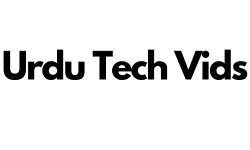
0 Comments