Your iPhone has many hidden features that can make using it easier, faster, and more fun. Most people only use the basic functions, but there are iPhone hacks that can save time, improve battery life, and even enhance security.
In this guide, I will show you some of the best iPhone hacks that you might not know about.
1. Hidden Iphone Shortcuts Your Should Try
Quick Actions with Back Tap
Did you know that you can tap the back of your iPhone to perform actions like taking a screenshot or opening an app?
How to enable Back Tap:
- Open Settings > Accessibility
- Go to Touch > Back Tap
- Choose Double Tap or Triple Tap and assign a function (like opening the camera, flashlight, or taking a screenshot).
This is a quick way to access features without pressing buttons.
Using the Apple Logo as a Secret Button
Back Tap also works on the Apple logo on the back of your iPhone. simply doubtal tap or triple tap the logo to perform the action you set up.
2. Keyboard Tricks for Faster Typing
Instead of switching to the number keyboard, just hold down the 123 key, slide to the symbol you need, and release. Your keyboard will return to the letters automatically.
Creating Text Shortcuts for Common Phrases
If you type the same phrases often, you an create shortcuts.
How to Set Up Text Shortcuts:
- Go to Settings > General > Keyboard
- Tap Text Replacement.
- Tap+, enter a phrase, and create a shortcut (e.g., type “addr” to insert your full address).
3. Secret Camera and Photo Editing Features
Press the volume up or down button to take a photo instead of tapping the screen. This is useful when holding your phone in landscape mode or using one hand.
Hiding Private Photos in a Locked Folder
You can move sensitive photos to a locked album so they don’t appear in your main library.
How to Hide Photos:
- Open the Photos app and select a photo.
- Tap Share > Hide.
- To access hidden photos, go to Albums > Hidden (Face ID or Touch ID is required).
4. Battery and Charging Hacks
To extend battery life, enable Optimized Battery Charging so your iPhone learns your charging habits and prevents overcharging.
How to enable it:
- Go to Settings > Battery > Battery health & Charging.
- Turnon Optimizing Battery Charging.
Using Airplane Mode to Charge Faster
Turning on Airplane Mode while charging can help your iPhone charge faster by stopping background processes like Wi-Fi and cellular connections.
5. Hidden iPhone Gestures for Easy Navigation
Swiping to Undo or Redo Text
Instead of using the undo button, swipe left with three fingers to undo and swipe right with three fingers to redo text.
Closing Multiple Apps at Once
To close apps faster, use three gingers to swipe up int he App Switcher instead of closing them one by one.
7. Launch apps faster
Your content goes here. Edit or remove this text inline or in the module Content settings. You can also style every aspect of this content in the module Design settings and even apply custom CSS to this text in the module Advanced settings.
8. Search the web without browser
Your content goes here. Edit or remove this text inline or in the module Content settings. You can also style every aspect of this content in the module Design settings and even apply custom CSS to this text in the module Advanced settings.
9. Get a faster charge
Your content goes here. Edit or remove this text inline or in the module Content settings. You can also style every aspect of this content in the module Design settings and even apply custom CSS to this text in the module Advanced settings.
10. Quickly launch a website
11. Get more storage space
12. Correct Siri
13. Make the screen smaller
14. Find out what your phone know about you
15. Customize notifications
16. Set a timer for your music
17. Use the measure app as a household tool
18. Take a hands-free photo
19. Backspace on the calculator app
20. Erase text with a shake of you hand
21. Boost your texting pace
22. Lock the camera’s focus and exposure
23. Press on button to make a call
24. Record a video and take a picture at the same time
25. Take a photo when your storage is full
26. Get flash notifications
27. Write on email attachments
28. Convert currency
29. Sign a document
30. Find an iPhone’s owner
Your content goes here. Edit or remove this text inline or in the module Content settings. You can also style every aspect of this content in the module Design settings and even apply custom CSS to this text in the module Advanced settings.
Final Thoughts
Your content goes here. Edit or remove this text inline or in the module Content settings. You can also style every aspect of this content in the module Design settings and even apply custom CSS to this text in the module Advanced settings.
Related Posts
- How to Block Spam Calls on iPhone
- How to Stop Spam Messages on iPhone
- How to Identify Plants on iPhone
- How to Disable Location Tracking on iPhone
- How to Pair iPhone 13 Pro Max with TV
- How to do a Reverse Image Search on Your Phone
- How to Mirror an iPhone’s Screen on a PC
- How to Take a Screenshot on iPhone 13 Pro Max
- How to Turn On or Off Flashlight on iPhone 13 Pro Max
- How to Screen Record on iPhone 13 Pro Max
Get more news and updates
Subscribe to our newsletter to get more updates and blog posts.
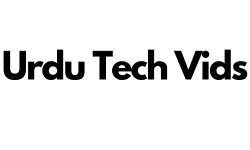
0 Comments