Have you ever accidentally deleted an important text message on your iPhone?
Losing valuable messages can be frustrating, especially if they contain important information. Fortunately, there are ways to retrieve deleted text messages, depending on your backup settings an iOS version.
In this guide, I will walk you through different methods to retrieve deleted text messages on an iPhone. Whether you have an iCloud backup, a computer backup, or need third-party software, I will help you find the best recovery solutions.
There are several methods to retrieve deleted text messages on an iPhone. Let’s discuss them one by one.
1. Using the Recently Deleted Messges Folder (iOS 16 and Later)
If your iphone is running iOS 16 or later, Apple introduced a “Recently Deleted” folder for text messages. This makes it easier to recover messages withing a certain period.
Steps to Restore Messages from the Recently Deleted Folder
- Open the Messages app on your iPhone.
- Tap on Edit in the top-left corner.
- Select Show Recently Deleted from the menu.
- Look for the message or message you want to restore.
- Tap Recover to move them back to your inbox.
Keep in mind that messages stay in the Recently Deleted folder for 30 days before they are permanently removed.
2. Restoring from an iCloud Backup
If your messages are not in the Recently Deleted folder, you may be able to retire them from an iCloud backup as long as you had iCloud Backup enabled before deletion.
Steps to Restore Messages from iCloud Backup
This method requires resetting your iPhone, which means losing any data added after the last backup.
- Open Settings on your iPhone.
- Tap [Your Name] > iCloud > Manage Storage > Backups.
- Check if a backup exists from a dte before you delete the messages.
- If a backup is available, go to Settings > General > Transfer or Reset iPhone > Erase All Content and Settings.
- Follow the on-screen instructions to set up your iPhone.
- When prompted, choose Restroe from iCloud Backup and select the backup with your messages.
This method will restore all your data, including the deleted text messages.
3. Recovering from iTunes / Finder Backup
If you regularly back up your iPhone to a computer using iTunes (Windows) or Finder (Mac), you might be able to retrieve deleted text messages from your latest backup.
Steps to Restore Messages from an iTunes/Finder Backup
Like the iCloud method, this will replace all your current data with the backup.
- Connect your iPhone to your Mac or Windows Pc using a USB cable.
- For Mac (macOS Catalinea or Later: Open Finder.
- For Windows / macOS Mojave or earlier: Open iTunes
- Select your iPhone from the sidebar.
- click Restore Backup and choose a backup from a date before the messages were deleted.
- Wait for the process to complete.
Your iPhone will restart, and the messages from the backup should be restored.
Final Thoughts
Losing text messages can be stressful, but with the right method, you can often get them back. The best way to retrieve deleted text messages on an iPhone is by using the Recently Deleted folder, iCloud backup, or an iTunes backup. If you don’t have a backup, third party tools might help.
To avoid this problem in the future, make sure to enable automatic backup so your messages stay safe. If the messages are crucial and you can’t recover them, you may also try contacting your mobile carrier for help.
By following these steps you can retrieve deleted text messages and prevent losing important conversations again.
I hope this guide helped you to learn different ways to retrieve deleted messages on an iPhone.
If you liked this article, then please share this article and subscribe to our newsletter to get more updates and the latest blog posts. You can also follow us on Facebook, Instagram, and YouTube.
Related Posts
- How to Block Spam Calls on iPhone
- How to Stop Spam Messages on iPhone
- How to Identify Plants on iPhone
- How to Disable Location Tracking on iPhone
- How to Pair iPhone 13 Pro Max with TV
- How to do a Reverse Image Search on Your Phone
- How to Mirror an iPhone’s Screen on a PC
- How to Take a Screenshot on iPhone 13 Pro Max
- How to Turn On or Off Flashlight on iPhone 13 Pro Max
- How to Screen Record on iPhone 13 Pro Max
Get more news and updates
Subscribe to our newsletter to get more updates and blog posts.
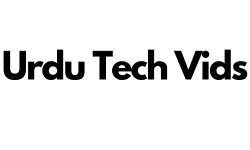
0 Comments