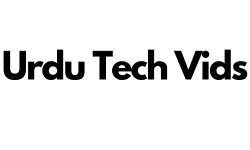In today’s interconnected world, where our lives are increasingly digital, ensuring online privacy and security has never been more critical. Enter the VPN, or Virtual Private Network—a tool that has rapidly gained popularity among internet users for its ability to safeguard personal information and maintain anonymity online. But what exactly is a VPN, and why should you consider using one?
As the digital landscape becomes increasingly complex, with threats like data breaches, hacking, and surveillance on the rise, the need for tools that protect our online presence is more important than ever. This article will delve into what a VPN is, how it works, its benefits, the types available, and how to choose the right one for your needs. By the end, you’ll have a thorough understanding of why VPNs are an essential tool for today’s internet users.
A VPN, short for Virtual Private Network, is a service that creates a secure, encrypted connection between your device and the internet. This connection acts like a tunnel, allowing your data to pass through safely without being intercepted by prying eyes. Whether you’re browsing the web from the comfort of your home or connecting to public Wi-Fi at a coffee shop, a VPN ensures that your online activities remain private and secure.
How Does a VPN Work?
To understand the importance of a VPN, it’s essential to grasp how it functions. At its core, a VPN works by creating an encrypted connection, often referred to as a “tunnel,” between your device (such as a smartphone, computer, or tablet) and a remote server operated by the VPN service. Here’s a breakdown of the process:
Basic Functionality
When you connect to the internet without a VPN, your data travels from your device to your Internet Service Provider (ISP), which then forwards it to the websites or online services you’re accessing. However, this data can be easily intercepted by hackers, government agencies, or even your ISP, especially if you’re using an unsecured network.
A VPN changes this by routing your internet traffic through one of its servers before it reaches its destination. This not only masks your IP address (which can reveal your location and identity) but also encrypts the data, making it unreadable to anyone who might intercept it. Imagine driving your car through a heavily monitored public road—using a VPN is like creating a private tunnel that hides your car from view, keeping your journey secure and anonymous.
Encryption and Security Protocols
Encryption is at the heart of what makes VPNs so effective. It transforms your data into a coded format that can only be deciphered by the intended recipient. Most VPNs use strong encryption methods, such as AES-256 (Advanced Encryption Standard with 256-bit keys), which is considered military-grade and virtually unbreakable.
In addition to encryption, VPNs employ various security protocols to ensure a stable and secure connection. Some of the most common protocols include:
- OpenVPN: An open-source protocol that balances speed and security, making it a popular choice.
- L2TP/IPsec: Combines the Layer 2 Tunneling Protocol with IPsec for enhanced security.
- WireGuard: A newer protocol that is faster and simpler than traditional protocols while maintaining strong security.
These protocols determine how data is transmitted and encrypted over the VPN, ensuring that your online activities remain private.
Server Locations and IP Address Masking
One of the standout features of a VPN is its ability to allow users to connect to servers in different locations around the world. This not only helps bypass geographic restrictions but also masks your real IP address with that of the VPN server. For instance, if you’re in New York but connect to a VPN server in London, websites will think you’re browsing from the UK, thus masking your true location.
This IP address masking is crucial for maintaining anonymity online, as it prevents websites, advertisers, and even your ISP from tracking your activities and building a profile on you.
Benefits of Using a VPN
Now that we’ve covered the basics of how a VPN works, let’s explore the numerous benefits it offers:
1. Enhanced Privacy and Security
In a world where cyber threats are ever-present, using a VPN provides an extra layer of security. It encrypts your data, making it nearly impossible for hackers to intercept sensitive information like passwords, credit card details, and personal messages. This is especially important when using public Wi-Fi networks, which are notoriously insecure and prime targets for cybercriminals.
2. Bypassing Geo-Restrictions and Censorship
One of the most popular uses of VPNs is bypassing geo-restrictions. Many streaming services, websites, and online platforms restrict access to content based on the user’s location. By connecting to a VPN server in a different country, you can unlock region-locked content, such as movies, TV shows, and websites, that would otherwise be inaccessible.
Moreover, VPNs are essential tools for users in countries with heavy internet censorship. They allow users to bypass government-imposed restrictions and access the global internet freely.
3. Avoiding ISP Throttling
ISPs often throttle, or slow down, your internet connection if they detect high-bandwidth activities like streaming or torrenting. A VPN hides your online activities from your ISP, preventing them from detecting and throttling your connection. This ensures a smoother and faster browsing experience, even when engaging in data-intensive tasks.
4. Safe Remote Work and Data Protection
For remote workers and businesses, VPNs are invaluable. They provide secure access to company networks, protecting sensitive data from unauthorized access. With the rise of remote work, ensuring that employees can connect to corporate resources securely is more important than ever, and VPNs offer a reliable solution.
Types of VPNs
VPNs come in various forms, each designed to meet specific needs. Understanding the different types can help you choose the right one for your situation:
1. Remote Access VPN
Remote Access VPNs are the most common type and are typically used by individuals. They allow users to connect to a private network remotely, accessing the internet securely as if they were on that network. This type of VPN is popular among remote workers who need to access company resources from home or while traveling.
2. Site-to-Site VPN
Site-to-Site VPNs are used to connect entire networks, such as the networks of multiple office locations. This type of VPN creates a secure connection between different networks over the internet, allowing them to function as a single network. Site-to-Site VPNs are commonly used by large organizations with multiple branches.
3. Personal vs. Business VPNs
Personal VPNs are designed for individual use, providing privacy and security for personal internet activities. Business VPNs, on the other hand, are tailored for organizations, offering features like centralized management, multiple user accounts, and enhanced security protocols.
4. Free vs. Paid VPNs
When choosing a VPN, you’ll encounter both free and paid options. Free VPNs can be tempting, but they often come with significant drawbacks, such as limited bandwidth, slower speeds, and potential privacy concerns (some free VPNs have been known to sell user data to third parties). Paid VPNs, while requiring a subscription, generally offer better security, faster speeds, more server locations, and more robust privacy policies.
Choosing the Right VPN
Selecting the right VPN is crucial to ensuring your online security and privacy. Here are some key factors to consider:
Key Factors to Consider
- Security Features: Look for strong encryption, secure protocols, and additional security features like a kill switch (which disconnects you from the internet if the VPN connection drops).
- Speed and Performance: Consider the VPN’s speed, server locations, and reliability. A good VPN should not significantly slow down your internet connection.
- Privacy Policies: Check the VPN provider’s privacy policy to ensure they have a no-logs policy, meaning they don’t store any data about your online activities. Also, consider the jurisdiction in which the VPN is based, as this can impact how your data is handled.
Popular VPN Providers
There are numerous VPN providers on the market, each with its strengths and weaknesses. Some of the most popular include:
- NordVPN: Known for its strong security features, vast server network, and no-logs policy.
- ExpressVPN: Offers excellent speed, a wide range of server locations, and top-notch security.
- CyberGhost: User-friendly with a focus on streaming and bypassing geo-restrictions.
How to Set Up and Use a VPN
Setting up a VPN is straightforward. Here’s a step-by-step guide:
- Choose a VPN provider: Based on the factors mentioned above, select a VPN that suits your needs.
- Sign up and download the VPN app: Most VPNs offer apps for various devices (Windows, macOS, Android, iOS).
- Install the app: Follow the installation instructions provided by the VPN provider.
- Connect to a server: Open the app, sign in, and select a server location. Once connected, your internet traffic will be routed through the VPN.
- Optimize your VPN use: Consider using features like split tunneling (which allows you to route some traffic through the VPN and some directly to the internet) and regularly switching servers to maintain optimal speed and privacy.
Common Misconceptions About VPNs
Despite their popularity, there are several misconceptions about VPNs:
VPNs Provide Complete Anonymity
While VPNs significantly enhance privacy by masking your IP address and encrypting your data, they do not make you completely anonymous. Other factors, such as cookies and tracking scripts, can still be used to identify and track your online activities. To achieve near-complete anonymity, additional tools like Tor may be necessary.
VPNs Are Only for Tech-Savvy Users
Another misconception is that VPNs are complicated and only suitable for tech-savvy users. In reality, modern VPNs are designed to be user-friendly, with intuitive interfaces and easy setup processes. Even those with minimal technical knowledge can use a VPN to enhance their online security.
Free VPNs Are Just as Good as Paid Ones
As mentioned earlier, free VPNs often come with significant trade-offs, including limited features, slower speeds, and potential privacy risks. While they may be sufficient for casual browsing, those seeking robust security and privacy should consider investing in a paid VPN service.
Potential Drawbacks of Using a VPN
While VPNs offer numerous benefits, they are not without their drawbacks:
1. Slower Internet Speeds
Because VPNs route your internet traffic through a remote server and encrypt your data, they can slow down your connection. However, the impact on speed varies depending on the VPN provider, server location, and your internet connection. Choosing a VPN known for fast speeds can mitigate this issue.
2. Compatibility Issues
Some websites and online services may not work properly when accessed through a VPN. For example, certain banking sites or streaming platforms may block VPN traffic to prevent fraud or bypassing geo-restrictions. If you encounter such issues, switching servers or temporarily disconnecting the VPN may help.
3. Legal and Ethical Considerations
In some countries, using a VPN is illegal or heavily regulated. Before using a VPN, it’s essential to understand the legal landscape in your country. Additionally, while VPNs can be used to bypass geo-restrictions, doing so may violate the terms of service of certain platforms.
Conclusion
In an age where online privacy and security are increasingly under threat, VPNs offer a powerful tool for protecting your digital life. By encrypting your data, masking your IP address, and allowing you to bypass geo-restrictions, VPNs help you take control of your online presence.
As we’ve explored in this article, VPNs are not just for tech-savvy users or those with something to hide—they are essential tools for anyone who values their privacy and security online. Whether you’re working remotely, streaming content, or simply browsing the web, using a VPN is a smart and effective way to enhance your online experience.
So, if you haven’t already, consider researching and choosing a reliable VPN service that fits your needs. In doing so, you’ll take a significant step toward safeguarding your personal information and enjoying a safer, more private internet experience.
If you liked this article, then please share this article and subscribe to our newsletter to get more updates and the latest blog posts. You can also follow us on Facebook, Instagram, and YouTube.
Get more news and updates
Subscribe to our newsletter to get more updates and blog posts.
Related Posts
- How to Block Spam Calls on iPhone
- How to Stop Spam Messages on iPhone
- How to Identify Plants on iPhone
- How to Disable Location Tracking on iPhone
- How to Pair iPhone 13 Pro Max with TV
- How to do a Reverse Image Search on Your Phone
- How to Mirror an iPhone’s Screen on a PC
- How to Take a Screenshot on iPhone 13 Pro Max
- How to Turn On or Off Flashlight on iPhone 13 Pro Max
- How to Screen Record on iPhone 13 Pro Max