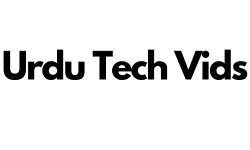BLOG
How to Screen Shot on Android Phone
Taking a screenshot on your Android phone is one of the easiest ways to capture important information, save conversations, or share something from your screen. Whether you want to show a funny meme, save a payment receipt, or capture an error message, Android gives...
How to Record Your Android Phone Screen
Recording your android phone screen is useful for many reasons. You might to record a tutorial, capture gameplay, record a phone call, or save an important moment on your phone. Thankfully, Android offers multiple ways to do this, and you don't need to be tech savvy...
How to Check Your PCs Health
Just like we check our health from time to time, your PC also needs regular check ups to keep running smoothly. If your computer is slow, overheating, crashing, or acting weird, it might be time to check its health. A well-maintained PC runs faster, lasts longer, and...
How to Speed Up Windows 11
Is your Windows 11 running slower than before? Over time, your computer can become sluggish due to unnecessary programs, background processes, or outdated settings. The good news is that you can speed up Windows 11 with some simple tweaks.In this guide, I will walk...
How to Stop Continuously Running Background Programs on My PC
Does your PC feel slow, laggy, or unresponsive? One common reason is too many background programs running at the same time. these apps consume RAM, CPU, and disk resources, making your computer work harder than it needs to.In this guide, I will show you how to stop...
How to Improve Your PC Speed and Performance
Is your computer running slower than usual? A slow Pc can be frustrating, especially when you are trying to get work done or enjoy your favorite activities. Many factors can affect PC speed, however, you can improve it with with simple steps.In this guide, I will show...
How to Block Popup Ads While Browsing
Your content goes here. Edit or remove this text inline or in the module Content settings. You can also style every aspect of this content in the module Design settings and even apply custom CSS to this text in the module Advanced settings.How to Block Popup ads while...
How to Set up Parental Controls on Windows 11
Parental controls in Windows 11 help parents manage their child's computer use by setting limits on screen time, blocking inappropriate content, and monitoring online activities. These controls ensure that children use their devices safely and responsibly. In this...
15 Android Tips and Tricks You Should Know
Your Android phone is packed with features, but most people don't use it to its full potential. Whether you want to customize your home screen, improve battery life, enhance security, or speed up your device, there are plenty of hidden tips and tricks that can make...
How to Screen Record on iPhone
Are you looking for how to screen record on iPhone?iPhone allows you to screen record by using its built-in screen recording feature. To record your screen, simply enable the screen recording feature and then record your screen.In this article, you will learn how to...
Subscribe to Our Newsletter
Subscribe to our newsletter and get latest updates, news, and articles right in your inbox.