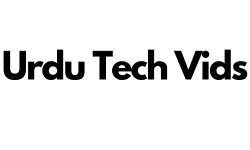BLOG
How to Customize Windows 11 Look and Feel
Windows 11 is designed to be modern, sleek, and user-friendly, but that doesn't mean you have to stick with the default look and feel. Customization Windows 11 lets you personalize your system to match your preferences and improve your productivity.In this guide, I...
How to do Reverse Image Search on Your Phone
Are you wondering if some used your copyrighted images on the web or social media? A reverse image search is a method to determine if someone has used your copyrighted images on the internet. In this article, you will learn how to do a reverse image search on your...
How to Mirror an iPhone’s Screen on PC
Mirroring your iPhone screen on a PC can be useful in many situations. Whether you want to give a presentation, watch videos on a bigger screen, or play mobile games, screen mirroring makes it easy. The good news is that you don't need any special equipment. You can...
10 Easy Ways to Speed Up Your Internet Connection
Do you want to learn ways to speed up your internet connection? There are many factors that cause the low speed of your internet connection. In this article, you will learn several easy ways to speed up your internet connection. Let's get started!How to speed up your...
The Best Windows 11 Tips and Tricks
Windows 11 is packed with new features, a sleek design, and improved performance, making it one of the most user-friendly operating systems from Microsoft. However, to get the most out of it, you need to know how to customize settings, optimize performance, and use...
How to Take a Screenshot on an iPhone: A Complete Guide
Taking a screenshot on an iPhone is a quick and easy way to capture what is on your screen. Whether you need to save important information, share a conversation, or keep a record of something interesting, screenshots can be very useful.In this guide, I will show you...
How to Turn On or Off Flashlight on iPhone 13 Pro Max
The flashlight on iPhone is a handy feature that can be useful in many situations. Whether you need some extra light in a dark room or while searching for something under your furniture, you iPhone 13 pro max has a builtin flashlight that you can easily turn on and...
How to Screen Record on iPhone 13 Pro Max
Screen recording is a useful feature that allows yo to capture anything happening on your iPhone's screen. Whether you want to save a tutorial, record a gameplay session, or share a bug with tech support, knowing how too screen record on iPhone 13 Pro Max can be...
How to Take Screenshots on Windows 11
Taking screenshots on Windows 11 is a simple but essential skill. Whether you need to capture a full screen, a specific window, or just a portion of your display, Windows 11 provides multiple ways to do it. Screenshots help you save important information, share...
Subscribe to Our Newsletter
Subscribe to our newsletter and get latest updates, news, and articles right in your inbox.