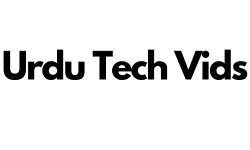In today’s digital age, typing has become an essential skill that influences productivity, whether you’re drafting emails, coding, writing reports, or simply chatting with friends. Your typing speed and accuracy can significantly impact your efficiency in professional...
General
The 10 Best Password Manager in 2024
In today's digital age, the number of online accounts we manage is staggering. From social media to banking, shopping to work-related platforms, each account requires a password—preferably a strong and unique one. However, remembering all these passwords is nearly...
How to Make YouTube Safe for Kids
YouTube is full of exciting and educational videos for kids, but it also has content that isn't suitable for young viewers. If your child spends time on YouTube, you might be worried about what they come across - violent content, inappropriate language, or even...
How to Block Inappropriate Websites on Computer
Do you want to block inappropriate websites on your computer?In this article, you will learn how to block inappropriate content on Windows.How to Block Inappropriate Websites on ComputerYou can block inappropriate websites on a computer in multiple ways. blew we sill...
5 Best Ways to Back Up Your Computer Data
Imagine losing all your important files because of a sudden system crash, accidental deletion, or a virus attack. This is why backing up your computer data is crucial. A backup ensures that your computer data is safe, even if something goes wrong with your device.In...
How to Check Your PCs Health
Just like we check our health from time to time, your PC also needs regular check ups to keep running smoothly. If your computer is slow, overheating, crashing, or acting weird, it might be time to check its health. A well-maintained PC runs faster, lasts longer, and...
How to Stop Continuously Running Background Programs on My PC
Does your PC feel slow, laggy, or unresponsive? One common reason is too many background programs running at the same time. these apps consume RAM, CPU, and disk resources, making your computer work harder than it needs to.In this guide, I will show you how to stop...
How to Improve Your PC Speed and Performance
Is your computer running slower than usual? A slow Pc can be frustrating, especially when you are trying to get work done or enjoy your favorite activities. Many factors can affect PC speed, however, you can improve it with with simple steps.In this guide, I will show...
How to Block Popup Ads While Browsing
Your content goes here. Edit or remove this text inline or in the module Content settings. You can also style every aspect of this content in the module Design settings and even apply custom CSS to this text in the module Advanced settings.How to Block Popup ads while...
This is How You Can Stop Getting So Much Junk Mail – For Good
Are you annoyed with getting junk mail and want to learn how to stop getting so much junk mail?Junk mail is annoying, and they keep filling the mailbox for no reason. It becomes annoying when you get a lot of junk mail every day. Clicking on junk mail to read could be...
How to Get Rid of Unwanted Emails Safely and Effectively
Unwanted emails can quickly clutter your inbox, making it harder to find important messages. These emails may come from marketing lists, spam senders, or even companies you interacted with in the past. While it is tempting to unsubscribe from everything in one go,...
How to Block Websites on Chrome
Are you wondering how to block websites on chrome?You may want to block certain websites for privacy reasons or the kids' safety. You can block websites on Google Chrome by visiting the settings page of Google Chrome or using a third-party extension. If you want to...
How to Block Annoying Emails for Good
Are you looking for how to block annoying emails?Every day, we receive hundreds of unwanted emails. When we open our inboxes, they are always full of unnecessary, unwanted, and annoying emails. These unwanted emails could be a security risk for your personal...