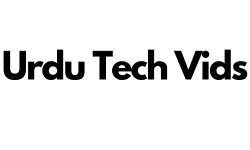If your iphone battery drains quickly, you are not alone. Many users struggle with short battery life, especially as their device gets older. knowing how to save battery life on an iPhone can help you make your battery last longer throughout the day. In this guide, I...
Smartphone
How to Block Spam Calls on iPhone
Are you wondering how to block spam calls on iphone? In this article, you will find how to block spam calls on your iPhone. Block numbers on iPhone using the phone app Block numbers on iPhone using contacts Block numbers on iPhone using the Messages app How to block...
How to Identify Plants with iPhone
Do you often come across a plant and wonder what it is? Whether you are a gardener, a nature lover, or just curious, knowing how to identify plants with an iPhone can be very useful. Fortunately, the iPhone offers several tools and apps that make plant identification...
How to Disable Location Tracking on iPhone
Are you looking for how to disable location tracking on your iPhone? In this article, you will learn how to disable location tracking on your iPhone. Let's get started! How to disable location service completely on iPhone How to disable significant locations on iPhone...
How to Pair iPhone 13 Pro Max with TV
If you want to watch your iphone 13 Pro max content on a bigger screen, pairing it with a TV is a great option. Whether you are streaming videos, sharing photos, or mirroring apps, connecting your iPhone to a TV can enhance your experience. In this guide, I will show...
How to do Reverse Image Search on Your Phone
Are you wondering if some used your copyrighted images on the web or social media? A reverse image search is a method to determine if someone has used your copyrighted images on the internet. In this article, you will learn how to do a reverse image search on your...
How to Mirror an iPhone’s Screen on PC
Mirroring your iPhone screen on a PC can be useful in many situations. Whether you want to give a presentation, watch videos on a bigger screen, or play mobile games, screen mirroring makes it easy. The good news is that you don't need any special equipment. You can...
How to Take a Screenshot on an iPhone: A Complete Guide
Taking a screenshot on an iPhone is a quick and easy way to capture what is on your screen. Whether you need to save important information, share a conversation, or keep a record of something interesting, screenshots can be very useful.In this guide, I will show you...
How to Turn On or Off Flashlight on iPhone 13 Pro Max
The flashlight on iPhone is a handy feature that can be useful in many situations. Whether you need some extra light in a dark room or while searching for something under your furniture, you iPhone 13 pro max has a builtin flashlight that you can easily turn on and...
How to Screen Record on iPhone 13 Pro Max
Screen recording is a useful feature that allows yo to capture anything happening on your iPhone's screen. Whether you want to save a tutorial, record a gameplay session, or share a bug with tech support, knowing how too screen record on iPhone 13 Pro Max can be...