Every device connected to the internet has an IP address, which acts as its unique identifier. Think of it as your home address but for your computer, phone, or any other internet-enabled device. Your IP address allows websites, apps, and online services to communicate with your device.
In this guide, you will learn what an IP address is, the types of IP addresses, how to find your IP address on various devices, and how to keep them secure.
The IP address refers to Internet Protocol. An IP address is a unique number that identifies and represents your device on the internet.
How to find your IP address
Your device’s IP address is essential for network troubleshooting and setup. Depending on whether you are using a Windows PC, Mac, Linux, or iPhone, the steps to find your IP address will vary slightly.
Types of IP Addresses
Before we dive into how to find your IP address, let’s understand the different types of IP addresses.
1. Public vs. Private IP Address
Public IP address is assigned by your internet service provider (ISP) and is visible on the internet.
A private IP address is assigned to devices within your home or office network, ensuring they communicate internally.
2. Static vs. Dynamic IP Address
Static IP is a fixed address that does not change over time and is commonly used for servers.
Dynamic IP address changes periodically and is assigned by your ISP to most users.
How to find IP Address on Windows
If you are using a Windows computer, there are multiple ways to find your IP address. You can quickly check it through the network settings, or if you prefer using commands, the Command Prompt (CMD) provides a direct way to see your IPv4 and IPv6 addresses. Let’s go through both methods step by step.
Using the Command Prompt (CMD)
- Press Windows + R, type cmd, and press Enter.
- In the Command Prompt, type: ipconfig
- Press Enter, and look for IPv4 Address under your active network connection.
Through Network Settings
- Click Start > Settings > Network & Internet.
- Select Wi-Fi (if connected to Wi-Fi) or Ethernet (if using a wired connection).
- Scroll down to find your IPv4 Address.
How to find IP address on Mac
For Mac users, finding the IP address is simple and can be done through System Preferences or the Terminal. Whether you are connected via Wi-Fi or Ethernet, macOS provides easy access to network details. If you are comfortable using the Terminal, you can retrieve the IP address with a simple command. Let’s explore both methods.
Using System Preferences
- Click on the Apple menu and select System Preferences.
- Choose Network.
- Select your active connection (Wi-Fi or Ethernet), and your IP address will be displayed.
How to find IP address on Android / Tablet
If you are using an Android smartphone or tablet, you can find your IP address through the device’s Wi-fi settings. While Android does not provide a built-in tool to check the public IP, you can easily view your private IP. Some third-party apps also offer network details, but the built-in method is usually sufficient. Here’s how you can check your IP on Android.
Through Wi-Fi Settings
- Open Settings > Wi-Fi
- Tap on your connected network.
- Scroll down to find your IP address.
Using a Third-Party App
Apps like IP Tools or Wi-Fi analyzer can also help you find your IP address easily.
How to find IP address on iPhone / iPad
Apple devices, such as iPhones and iPads, display the IP address under Wi-Fi settings. Unlike Android, iOS does not offer system-wide access to network details, so you will need to be connected to Wi-fi to view your private IP address.
If you are using mobile data, your public IP address is assigned by your cellular provider and is not directly accessible from the settings. Let’s check how to find your IP on iOS devices.
Checking Wi-Fi Settings
- Open Settings > Wi-Fi
- Tap on your connected network.
- Your IP address will be listed under IP Address.
Final Thoughts
An IP address means Internal Protocol. It is a unique number that is assigned to a device connected to the internet. The main goal of assigning IP addresses to devices is to provide them a unique identity to be recognised on the internet. Finding an IP address is super simple and just takes a few minutes.
I hope this article helped you learn how to find your IP address on a computer, laptop, or other devices connected to the internet.
If you liked this article, then please share this article and subscribe to our newsletter to get more updates and the latest blog posts. You can also follow us on Facebook, Instagram, and YouTube.
Related Posts
- How to Block Spam Calls on iPhone
- How to Stop Spam Messages on iPhone
- How to Identify Plants on iPhone
- How to Disable Location Tracking on iPhone
- How to Pair iPhone 13 Pro Max with TV
- How to do a Reverse Image Search on Your Phone
- How to Mirror an iPhone’s Screen on a PC
- How to Take a Screenshot on iPhone 13 Pro Max
- How to Turn On or Off Flashlight on iPhone 13 Pro Max
- How to Screen Record on iPhone 13 Pro Max
Get more news and updates
Subscribe to our newsletter to get more updates and blog posts.
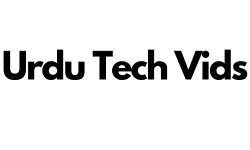
0 Comments