Do you want to keep certain apps private or make your iphone’s home screen less cluttered?
Knowing how to hide apps on an iPhone can help you maintain privacy and stay organized. Apple provides several ways to hide apps without deleting them. You can move them to the App Library, use restrictions, or even hide purchases from the App Store.
In this guide, I will show you step by step how to hide apps on an iPhone easily.
Apple has built-in features that allow you to hide apps without deleting them. These methods keep apps on your device while making them less visible.
Using the App Library to Hide Apps
The App Library, introduced in iOS 14, organizes your apps automatically. You can remove apps from the home screen without deleting them. Here is how you can do it:
- Find the app you want to hide.
- Press and hold the app icon.
- Tap Remove App.
- Select Remove from Home Screen.
The app will till be in the App Library, accessible by swiping left to the last screen on your iPhone.
How to Hide Photos App
1. Open your Photos app
2. Tap the photo you want to hide
3. Select the sharing icon in the bottom-left corner of the screen.
4. Scroll down until you see the Hide option, and tap it.
5. Click Hide Photo from the pop-up window.
How to hide a hidden album
1. Go to the Settings app on your iPhone
2. Scroll down to Photos, and select it.
3. Scroll down to the Hidden Album option. Toggle the switch so the bar turns from green to gray.
Hiding Apps Using Screen Time Restrictions
Screen Time allows you to restrict access to certain apps. This is useful if you want to keep certain apps hidden from others.
Setting Up Content & Privacy Restrictions
- Open Settings.
- Tap Screen Time.
- Select Content & Privacy Restrictions and turn it on.
How to Hide Apps with Screen Time
Once restrictions are enabled, follow these steps:
- Go to settings > Screen Time.
- Tap Content & Privacy restrictions.
- Select Allowed Apps.
- Toggle off the apps you want to hide.
These apps will disappear from the home screen and App Library. you can bring them back by enabling them again in Allowed Apps.
Creating Invisible Folders to Hide Apps
Another way to hide apps on an iPhone is by using folders. While this method does not completely hide apps, it makes them harder to find.
How to Use Folders for Hiding Apps
- Press and hold an app until it jiggles.
- Drag it to another app to create a folder.
- Move the app to the second or third page within the folder.
- Rename the folder something less obvious.
By placing an app deep inside a folder, it won’t be visible at first glance.
Using Third-Party Apps to Hide Apps on iPhone
Apple does not officially support third-party apps for hiding apps, but some apps claim to help. Be careful when using these, as they may require access to your personal data.
Locking Apps for Extra Privacy
While iPhones don’t have a built-in app lock feature, you can use other settings to restrict access.
Using Face ID or Touch ID to Restrict Access
Some apps, like banking or note apps, allow Face ID or Touch Id protection. To enable this:
- Open the app’s settings.
- Look for Face ID/Touch ID Lock and enable it.
Setting Up Guided Access to Restrict App Usage
Guided Access limits your iPhone to a single app. This is useful when lending your phone to someone.
- Open Settings > Accessibility> Guided Access
- Turn it on and set a passcode.
- Open the app you want to lock and triple-click the side button to start Guided Access.
This prevents others from exiting the app without your passcode.
How to Find Hidden Apps on Your iPhone
If you have hidden an app and need to access it again, here are some ways to find it.
Searching for Hidden Apps on Your iPhone
- Swipe down on the home screen.
- Type the app’s name in the search bar.
- Tap the app to open it.
Accessing Apps from the App Library
- Swipe left to reach the App Library.
- Use the search bar or browse through categories.
Frequently Asked Question About Hiding Apps
Can someone still access my hidden apps?
Yes, if they know how to search for them. You can use restrictions or app locks for better security.
Do hidden apps get deleted?
No, hiding an app doesn’t delete it. You can still find it using a search or the App Library.
Conclusion
Hiding apps on an iPhone is easy using built-in features like the App Library, Screen Time restrictions, and folders. If you need extra privacy, you can hide purchases from the App Store or use Face ID and Guided Access to restrict access. While Apple doesn’t provide a perfect way to hide apps completely, these methods help keep your home screen organized and your private apps less visible.
If you liked this article, then please share this article and subscribe to our newsletter to get more updates and the latest blog posts. You can also follow us on Facebook, Instagram, and YouTube.
If you liked this article, then please share this article and subscribe to our newsletter to get more updates and the latest blog posts. You can also follow us on Facebook, Instagram, and YouTube.
Related Posts
- How to Block Spam Calls on iPhone
- How to Stop Spam Messages on iPhone
- How to Identify Plants on iPhone
- How to Disable Location Tracking on iPhone
- How to Pair iPhone 13 Pro Max with TV
- How to do a Reverse Image Search on Your Phone
- How to Mirror an iPhone’s Screen on a PC
- How to Take a Screenshot on iPhone 13 Pro Max
- How to Turn On or Off Flashlight on iPhone 13 Pro Max
- How to Screen Record on iPhone 13 Pro Max
Get more news and updates
Subscribe to our newsletter to get more updates and blog posts.
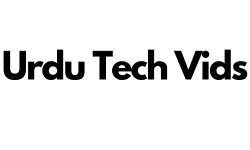
0 Comments