Are you looking for how to screen record on iPhone?
iPhone allows you to screen record by using its built-in screen recording feature. To record your screen, simply enable the screen recording feature and then record your screen.
In this article, you will learn how to easily screen record on iPhone.
Table of Contents
We will cover the following topics in this article:
- How to screen record on iPhone?
- turn on the feature
- start recording
- video is saved in photos app
- edit and share
- How to find your screen recording video?
- How to edit your screen recording video?
There are two steps to do screen recording in your iPhone. First, enable the screen recording feature inside the settings of your iPhone. Second, start recording your screen. Follow this step-by-step guide.
Let’s enable the screen recording feature first!
Step 1. Turn on the screen recording feature. To do that, go to Settings and then tap Control Center
Step 2. Tap Control Center
2. In the Included Controls, see if there is Screen Recording available.
On the next screen, there two sections, included controls and more controls. First, look screen recording feature in the included controls section.
If it is not in the included Controls, scroll down and see Screen Recording in the More Controls section.
Step 3. If it is not showing in the Included Controls section, then scroll down to the more controls section and you will see Screen Recording feature there.
Step 4. Tap on the plus sign to add the feature in the control center.
Step 5. If you using the latest models of iPhone, swipe down your iphone screen from the top right corner to open the control center.
If you are using older versions of iPhone, then swipe up from the bottom of the screen to open the control.
Step 6.Tap on the screen recording to record your iPhone screen. It will start counting 3, 2, 1, and start recording your screen.
Step 7.
How to find your screen recording video?
Once you finish your recording, it show a message on the top of the iPhone screen that says “video has been saved in the photos”.
To find your recorded video, simply go to photo app and under the video category, you will be able to find your video.
You can also see your screen recording video by opening your photos app.
How to Edit?
You can edit your video inside the iphone photo app.
To edit your video, tap on the video in the photo app, and then tap Edit in the top right corner of the screen.
Final Thoughts
iPhones comes with its built-in screen recording feature which allows you to screen record your iphone. You can also edit your video with simple few steps.
I hope this article helped you learn how to screen record your iPhone screen.
If you liked this article, then please share this article and subscribe to our newsletter to get more updates and the latest blog posts. You can also follow us on Facebook, Instagram, and YouTube.
If you liked this article, then please share this article and subscribe to our newsletter to get more updates and the latest blog posts. You can also follow us on Facebook, Instagram, and YouTube.
Related Posts
- How to Block Spam Calls on iPhone
- How to Stop Spam Messages on iPhone
- How to Identify Plants on iPhone
- How to Disable Location Tracking on iPhone
- How to Pair iPhone 13 Pro Max with TV
- How to do a Reverse Image Search on Your Phone
- How to Mirror an iPhone’s Screen on a PC
- How to Take a Screenshot on iPhone 13 Pro Max
- How to Turn On or Off Flashlight on iPhone 13 Pro Max
- How to Screen Record on iPhone 13 Pro Max
Get more news and updates
Subscribe to our newsletter to get more updates and blog posts.
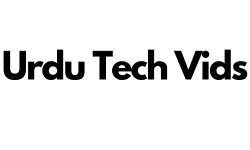
0 Comments