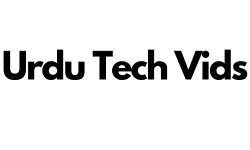In today’s digital age, the number of online accounts we manage is staggering. From social media to banking, shopping to work-related platforms, each account requires a password—preferably a strong and unique one. However, remembering all these passwords is nearly impossible, and that’s where password managers come in. With the rising cyber threats in 2024, using a reliable password manager is no longer optional; it’s essential.
This article will guide you through the top 10 password managers of 2024, helping you secure your digital life with ease.
Before diving into the top contenders, it’s important to understand what makes a great password manager. Here are the key features and considerations to keep in mind when choosing the right one for you:
Security Features
Security is the most critical aspect of any password manager. Look for encryption standards like AES-256, which is widely regarded as one of the most secure encryption methods available. Two-factor authentication (2FA) adds an extra layer of security, ensuring that even if someone obtains your master password, they won’t be able to access your data without the second factor. Additionally, a zero-knowledge architecture means that the password manager’s provider has no access to your data, ensuring that your information remains private.
Ease of Use
A password manager should be user-friendly, allowing you to easily store and retrieve your passwords. Cross-platform compatibility is essential, as you’ll likely need access to your passwords on multiple devices, including Windows, macOS, Android, and iOS. Browser extensions and autofill capabilities are also crucial, making it easy to log into websites without having to manually enter your credentials each time.
Additional Features
Some password managers offer extra features that can enhance your security and convenience. Secure password sharing allows you to share login credentials with others safely, while dark web monitoring can alert you if your credentials have been compromised. A built-in password generator helps you create strong, unique passwords, and multi-device sync ensures that your passwords are always up-to-date across all your devices.
Pricing and Value
While some password managers offer free versions, they often come with limitations. It’s important to compare the features and pricing of paid plans to determine which one offers the best value for your needs. Consider whether you need a family or business plan, and look for options that offer a money-back guarantee or a free trial.
The 10 Best Password Managers
We’ve analyzed dozens of password managers to bring you the top 10 in 2024. These selections are based on security, features, ease of use, and overall value.
1. 1Password
Key Features:
- Military-grade security with AES-256 encryption.
- Family sharing allows you to securely share passwords with your loved ones.
- Clean, intuitive user interface across all platforms.
Pros and Cons:
- Pro: High-level security features and excellent family plan options.
- Con: Premium pricing may be a barrier for some users.
Best For:
- Families and small businesses that need secure and easy-to-use password management.
2. LastPass
Key Features:
- Cross-platform compatibility, including mobile and desktop.
- Secure password sharing and a user-friendly interface.
Pros and Cons:
- Pro: Strong security features with a highly customizable user interface.
- Con: Occasional interface issues and concerns over past security breaches.
Best For:
- Individuals and teams looking for a balance between security and convenience.
3. Dashlane
Key Features:
- Dark web monitoring alerts you if your credentials are found on the dark web.
- VPN integration provides an additional layer of security when browsing.
Pros and Cons:
- Pro: Comprehensive security features beyond just password management.
- Con: Higher pricing compared to other options.
Best For:
- Users who want a password manager with additional security features like dark web monitoring.
4. Bitwarden
Key Features:
- Open-source, ensuring transparency and trustworthiness.
- Extremely affordable pricing with a robust free tier.
Pros and Cons:
- Pro: Transparent security practices and budget-friendly.
- Con: Slightly complex interface may not be ideal for beginners.
Best For:
- Tech-savvy users and privacy enthusiasts who prefer open-source software.
5. Keeper
Key Features:
- Biometric login adds an extra layer of security.
- Breach monitoring alerts you if your credentials have been compromised.
Pros and Cons:
- Pro: Excellent security with biometric options.
- Con: Limited features in the free version.
Best For:
- Users who prioritize biometric security and breach monitoring.
6. NordPass
Key Features:
- Cloud sync ensures your passwords are always up-to-date across devices.
- Password health report helps you identify weak or reused passwords.
Pros and Cons:
- Pro: User-friendly with a focus on password health.
- Con: Lacks some advanced features like VPN integration.
Best For:
- Users new to password managers who want an easy-to-use and secure option.
7. RoboForm
Key Features:
- Advanced form-filling capabilities save time during online transactions.
- Multi-platform sync keeps your data accessible everywhere.
Pros and Cons:
- Pro: Affordable with strong form-filling capabilities.
- Con: Outdated interface that may not appeal to all users.
Best For:
- Users seeking basic password management with additional form-filling features.
8. Zoho Vault
Key Features:
- Free plan available for personal use with basic features.
- Access management tools designed for teams and small businesses.
Pros and Cons:
- Pro: Free tier makes it accessible to everyone, with strong business-focused features.
- Con: Business-focused features may be overwhelming for individual users.
Best For:
- Small businesses and teams that need robust access management.
9. Enpass
Key Features:
- Offline storage ensures that your passwords are stored securely on your device.
- Cross-platform sync keeps your passwords available on all your devices.
Pros and Cons:
- Pro: Secure offline storage for users who prefer not to rely on the cloud.
- Con: Lacks some of the advanced features found in other managers.
Best For:
- Users who prioritize offline security and want to avoid cloud-based storage.
10. Sticky Password
Key Features:
- Biometric authentication provides added security.
- Portable passwords allow you to take your passwords with you on a USB drive.
Pros and Cons:
- Pro: Strong portable security options with biometric features.
- Con: Limited features compared to other password managers.
Best For:
- Users who need portable security options and value biometric authentication.
How to Choose the Right Password Manager for You
Now that you have a clear understanding of the top password managers in 2024, it’s time to choose the one that best fits your needs. Here are some factors to consider:
Assess Your Needs
First, determine whether you need a password manager for personal or business use. If you’re managing multiple accounts across different devices, you’ll want a manager that offers seamless cross-platform synchronization. Families might benefit from features like secure password sharing and multiple user accounts.
Consider Security vs. Convenience
While robust security features are crucial, you’ll also want a password manager that’s convenient to use. Consider how much time you spend entering passwords and whether features like autofill and biometric login are important to you.
Budget Considerations
Password managers come in a variety of price ranges, from free options with basic features to premium plans with advanced security tools. Consider what you’re willing to pay and whether the added features of a paid plan are worth the investment.
Future-Proofing
As your digital needs evolve, so should your password manager. Choose one that can grow with you, offering features like multi-device sync, secure sharing, and dark web monitoring that may become more important as your online presence expands.
Conclusion
In 2024, protecting your digital identity is more important than ever, and choosing the right password manager is a critical step. Whether you’re looking for top-tier security, ease of use, or additional features like dark web monitoring and VPN integration, there’s a password manager on this list that will meet your needs. Take the time to evaluate the options, consider your specific requirements, and make an informed decision to secure your digital life.
If you liked this article, then please share this article and subscribe to our newsletter to get more updates and the latest blog posts. You can also follow us on Facebook, Instagram, and YouTube.
Get more news and updates
Subscribe to our newsletter to get more updates and blog posts.
Related Posts
- How to Block Spam Calls on iPhone
- How to Stop Spam Messages on iPhone
- How to Identify Plants on iPhone
- How to Disable Location Tracking on iPhone
- How to Pair iPhone 13 Pro Max with TV
- How to do a Reverse Image Search on Your Phone
- How to Mirror an iPhone’s Screen on a PC
- How to Take a Screenshot on iPhone 13 Pro Max
- How to Turn On or Off Flashlight on iPhone 13 Pro Max
- How to Screen Record on iPhone 13 Pro Max