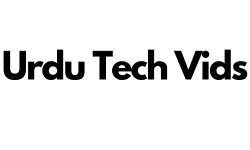Have you ever wondered why your phone suddenly stops buzzing with notifications when you’re on a plane, or why your battery seems to last forever when you activate a certain feature? That feature is known as airplane mode. It’s something most of us use without much thought, yet it plays a crucial role in both our daily lives and while traveling.
In this article, you will learn what airplane mode is, why it needs to be turned off when boarding a plane, and what the purpose of airplane mode is in a smartphone or other devices such as a tablet or computer.
In addition, we’ll delve into what airplane mode is, how it works, and why it’s more than just a travel necessity.
Airplane mode, sometimes referred to as flight mode, is a setting available on most smartphones, tablets, and laptops that disables the device’s wireless communication capabilities. This includes cellular signals, Wi-Fi, and Bluetooth, effectively cutting off the device’s ability to send or receive any kind of radio signal.
You’ll recognize airplane mode by the little airplane icon that appears on your device’s screen when activated. This mode is designed to comply with airline regulations and ensure that electronic devices don’t interfere with the aircraft’s communication systems. But as we’ll explore, airplane mode has uses that extend far beyond the confines of an airplane cabin.
Airplane mode is a feature in the smartphone or tablet. When enabled, it stops receiving calls or text messages on your phone or tablet.
once turn one, your phone, or tbalet or computer shows an aiplace sign which means that your devices is not connect to internet and your device will not receive any call or text message.
How Doest Airplane Mode Work?
When you switch your device to airplane mode, it essentially shuts down all its radio transmitters and receivers. This means that your phone can no longer send or receive calls, text messages, or data. Additionally, Wi-Fi and Bluetooth are turned off, disconnecting you from any networks or paired devices.
Despite this, your device is far from useless. You can still access offline apps, use the camera, play downloaded music, and even read eBooks or documents stored on your device. The key difference is that all functions requiring a network connection are disabled.
Radio Signal Shutdown
Airplane mode operates by deactivating the radio frequencies your device uses to communicate. These frequencies include:
- Cellular: Stops all voice, text, and data communication.
- Wi-Fi: Disconnects from any wireless internet connections.
- Bluetooth: Ends any connection with wireless accessories like earbuds, keyboards, or smartwatches.
The result is a device that, while still functional, is effectively isolated from the digital world.
Why Was Airplane Mode Created?
The origins of airplane mode date back to concerns about the potential interference that wireless communication devices could cause to an aircraft’s navigation and communication systems. In the early days of mobile technology, there was a fear that radio signals from devices could disrupt the highly sensitive equipment on planes.
Regulatory bodies like the Federal Aviation Administration (FAA) and the Federal Communications Commission (FCC) in the United States mandated the use of airplane mode during flights to ensure passenger safety. This requirement led to the development of a simple, one-touch solution that would allow passengers to use their devices without risking interference: airplane mode.
The primary purpose of airplane mode is to use this feature while boarding the plane so that your phone or tablet doesn’t interrupt the signal that a plane receives while traveling from one place to another.
Benefits of Using Airplane Mode
While airplane mode is primarily associated with air travel, it offers several benefits that make it useful in everyday life as well.
Battery Conservation
One of the most significant advantages of airplane mode is its ability to conserve battery life. When your device isn’t constantly searching for a signal or maintaining network connections, it uses considerably less power. This can be a lifesaver when your battery is running low, and you need to keep your phone functional for as long as possible.
Avoiding Distractions
Airplane mode can also help you focus by cutting off the endless stream of notifications, messages, and calls. Whether you’re in a meeting, trying to sleep, or working on a project that requires your full attention, activating airplane mode ensures you won’t be disturbed.
Preventing Roaming Charges
For international travelers, airplane mode is an effective way to avoid hefty roaming charges. By disabling cellular connectivity, you can prevent your phone from accidentally connecting to foreign networks and incurring costly fees. You can still enable Wi-Fi to access the internet and use apps that don’t require cellular data.
Airplane Mode vs. Do Not Disturb
While airplane mode and Do Not Disturb (DND) are both designed to reduce distractions, they operate in fundamentally different ways.
- Airplane Mode: Shuts off all wireless communications, including calls, texts, Wi-Fi, and Bluetooth.
- Do Not Disturb: Silences notifications, calls, and alerts but keeps the device connected to cellular, Wi-Fi, and Bluetooth networks.
Use Cases:
- Airplane Mode: Ideal when you want to disconnect entirely from networks, conserve battery, or avoid roaming charges.
- Do Not Disturb: Best for situations where you need to stay connected but want to avoid interruptions.
Can You Still Use Wi-Fi in Airplane Mode?
In the past, turning on airplane mode meant giving up all forms of wireless communication, including Wi-Fi. However, most modern devices now allow you to re-enable Wi-Fi and Bluetooth while keeping airplane mode active.
This feature is particularly useful for using in-flight Wi-Fi services offered by many airlines. You can stay connected to the internet without violating airline regulations about disabling cellular communications. Simply activate airplane mode, then manually turn on Wi-Fi to connect to the available network.
Myths and Misconceptions
There are several myths surrounding airplane mode that persist despite advances in technology.
Myth 1: Airplane Mode is No Longer Necessary
While modern aircraft are equipped to handle electronic interference better than older models, the potential risk still exists. Airplane mode remains a precautionary measure to ensure safety, especially during takeoff and landing.
Myth 2: Airplane Mode Saves More Battery than Powering Off
Some believe that airplane mode is more effective at conserving battery life than turning off the device. In reality, powering off your device entirely will always save more battery. However, airplane mode is a convenient alternative when you need your device to stay on but want to extend battery life.
Myth 3: Airplane Mode Prevents Tracking
While airplane mode disables network connectivity, it doesn’t necessarily make your device untraceable. Some location services, such as GPS, may still function depending on the device and settings. However, airplane mode does limit the ways in which your location can be tracked.
When Should You Use Airplane Mode?
Airplane mode isn’t just for flying. Here are several scenarios where it comes in handy:
During Flights
The most obvious use case, airplane mode is a must during takeoff and landing to comply with airline regulations. It ensures that your device won’t interfere with the plane’s communication and navigation systems.
Non-Flight Scenarios
- Conserving Battery: When your battery is running low, airplane mode can help extend its life by turning off power-draining features.
- Avoiding Distractions: Use airplane mode during meetings, movies, or any situation where you need to stay focused and undisturbed.
- Device Troubleshooting: If your device is acting up, such as failing to connect to a network or behaving erratically, toggling airplane mode on and off can sometimes resolve the issue.
Conclusion
Airplane mode is a simple yet powerful tool that offers more than just compliance with airline regulations. From conserving battery life to avoiding distractions, it provides multiple benefits that can enhance your day-to-day experience with your devices. Next time you’re about to board a flight—or simply need a break from the digital world—remember to activate airplane mode and enjoy the peace of mind it offers.
So, the next time you switch to airplane mode, whether on a flight or in a moment of focused work, you’ll know exactly how and why this feature is so valuable. Explore your device’s settings, experiment with airplane mode, and discover the many ways it can enhance your digital life.
I hope this article helped you to learn what an airplane mode is and what the purpose of using it.
If you liked this article, then please share this article and subscribe to our newsletter to get more updates and the latest blog posts. You can also follow us on Facebook, Instagram, and YouTube.
Get more news and updates
Subscribe to our newsletter to get more updates and blog posts.
Related Posts
- How to Block Spam Calls on iPhone
- How to Stop Spam Messages on iPhone
- How to Identify Plants on iPhone
- How to Disable Location Tracking on iPhone
- How to Pair iPhone 13 Pro Max with TV
- How to do a Reverse Image Search on Your Phone
- How to Mirror an iPhone’s Screen on a PC
- How to Take a Screenshot on iPhone 13 Pro Max
- How to Turn On or Off Flashlight on iPhone 13 Pro Max
- How to Screen Record on iPhone 13 Pro Max