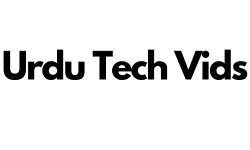Ever wondered why your video call keeps freezing or your online game lags at the worst moment?
You’re not alone. Whether you’re working from home, streaming your favorite shows, or battling it out in an online game, the quality of your internet connection can make or break your experience. That’s where the choice between Wi-Fi and Ethernet comes into play. But which one is better for your needs?
In this article, we’ll dive deep into the pros and cons of both Wi-Fi and Ethernet, explore their ideal use cases, and provide practical tips on choosing the right one for you.
Wi-Fi, short for Wireless Fidelity, is a wireless networking technology that allows devices like smartphones, laptops, tablets, and smart home gadgets to connect to the internet or communicate with each other without the need for physical cables. Introduced in the late 1990s, Wi-Fi has become the go-to method for connecting to the internet in homes, offices, and public spaces worldwide. The technology has evolved significantly, with the latest Wi-Fi standards offering faster speeds, better coverage, and more stable connections than ever before.
Advantages of Wi-Fi
- Convenience:
Wi-Fi offers unparalleled convenience. Setting up a Wi-Fi network is straightforward—just plug in your router, connect it to your internet service provider, and you’re good to go. Multiple devices can connect to the same network without needing a mess of cables running through your home or office. - Mobility and Flexibility:
One of Wi-Fi’s biggest advantages is mobility. You can move around freely within the coverage area of your Wi-Fi network while staying connected. This flexibility is perfect for modern living, where we often use our devices in different rooms or even outside in the yard. - Easy Installation:
Setting up a Wi-Fi network is typically a plug-and-play affair, especially with modern routers that often come pre-configured by your internet service provider. Even if you need to customize settings, most routers offer user-friendly interfaces that guide you through the process. - Ideal Use Cases:
Wi-Fi is ideal for homes, cafes, offices, and any environment where multiple users need to connect without being tethered to a specific location. Whether you’re streaming videos in the living room, working from your home office, or browsing the web on your patio, Wi-Fi provides the flexibility to do it all.
Disadvantages of Wi-Fi
- Interference and Stability:
Wi-Fi signals can be easily disrupted by physical barriers like walls, floors, and furniture, as well as other electronic devices like microwaves and cordless phones. This interference can lead to unstable connections, especially if you’re far from the router. - Security Concerns:
Wi-Fi networks, especially public ones, are more vulnerable to security breaches than wired networks. Hackers can exploit weak passwords or unencrypted connections to access your data. While strong passwords and WPA3 encryption can mitigate these risks, the inherent vulnerability of Wi-Fi remains a concern. - Speed Variability:
Wi-Fi speeds can fluctuate significantly based on your distance from the router, the number of devices connected to the network, and the level of interference from other devices or networks. This variability can be frustrating, especially when you need a fast and stable connection for tasks like online gaming or video conferencing.
What is Ethernet Connection?
Ethernet is a wired networking technology that provides internet and network connectivity via physical cables. First developed in the 1970s, Ethernet has long been the gold standard for stable and high-speed internet connections. Ethernet cables connect your device directly to a router or modem, ensuring a secure and reliable connection.
Advantages of Ethernet
- Consistent and Stable Connection:
Unlike Wi-Fi, Ethernet provides a consistent and stable connection with minimal interference. Physical barriers like walls don’t affect Ethernet, so you get a reliable connection every time you plug in. - Higher Speeds:
Ethernet generally offers faster data transfer speeds than Wi-Fi. This is especially true for high-bandwidth activities like streaming in 4K, large file downloads, or online gaming, where every millisecond of latency counts. - Enhanced Security:
Ethernet is inherently more secure than Wi-Fi because it’s a physical connection. Unauthorized access is much harder since a hacker would need to physically connect to the network. This makes Ethernet a preferred choice in environments where data security is a top priority. - Ideal Use Cases:
Ethernet is ideal for gaming, streaming, large file transfers, and any environment where a stable, high-speed connection is crucial. It’s also commonly used in offices where network security and performance are paramount.
Disadvantages of Ethernet
- Lack of Mobility:
The biggest downside of Ethernet is the lack of mobility. You need to be physically connected to a cable, which limits your ability to move around. This can be inconvenient if you need to use your device in different locations throughout the day. - Complex Installation:
Setting up an Ethernet network can be more complex than setting up Wi-Fi, especially in large homes or offices where you need to run cables through walls, ceilings, or floors. This often requires professional installation, which can add to the overall cost. - Cable Management:
Managing and hiding Ethernet cables can be challenging, especially if you have multiple devices connected to the network. Poor cable management can lead to a cluttered and unsightly environment.
Comparing Wi-Fi and Ethernet
Speed and Performance
- Wi-Fi:
Wi-Fi speeds typically range from 100 Mbps to over 1 Gbps, depending on the router and internet plan. However, these speeds can fluctuate due to distance from the router, network congestion, and interference from other devices. For most casual activities like browsing, streaming, and social media, Wi-Fi speeds are sufficient. However, you may experience lag or buffering during high-demand activities like online gaming or 4K streaming. - Ethernet:
Ethernet, on the other hand, can offer consistent speeds of up to 10 Gbps with the latest standards, making it ideal for activities that require high bandwidth and low latency. Ethernet ensures that you get the maximum speed available from your internet service provider without the variability common with Wi-Fi.
Security
- Wi-Fi:
Wi-Fi networks are more vulnerable to hacking, especially in public or poorly secured environments. Even with strong passwords and encryption, Wi-Fi is susceptible to attacks like man-in-the-middle, where a hacker intercepts data as it travels between your device and the router. Public Wi-Fi networks are particularly risky, as they often lack encryption, making it easier for hackers to access your information. - Ethernet:
Ethernet’s security advantage lies in its physical nature. Since it requires a direct cable connection, unauthorized access is much harder. This makes Ethernet the preferred choice for secure environments like offices, financial institutions, and government agencies, where data protection is critical.
Convenience and Flexibility
- Wi-Fi:
Wi-Fi wins hands down when it comes to convenience and flexibility. You can connect multiple devices without worrying about cables, and you’re free to move around your space while staying connected. This makes Wi-Fi ideal for households with multiple users, as well as for mobile devices like smartphones and tablets. - Ethernet:
While Ethernet lacks the mobility of Wi-Fi, it offers unmatched reliability. If you’re in a situation where you can remain stationary, such as at a desk, Ethernet is the better option for consistent performance. However, the need for physical cables means Ethernet is less flexible, especially in environments where mobility is important.
Cost and Installation
- Wi-Fi:
The upfront cost of setting up a Wi-Fi network is generally lower. Most modern homes come with built-in Wi-Fi, and setting it up is as simple as plugging in a router. Even if you need to purchase a new router, the cost is relatively low compared to the expense of installing an Ethernet network. - Ethernet:
Ethernet installation can be more expensive and complex, particularly in large homes or offices. Running cables through walls, floors, and ceilings may require professional installation, which adds to the cost. However, the long-term benefits of a stable and high-speed connection may outweigh the initial investment.
Use Cases
- Wi-Fi:
- General Browsing: Ideal for everyday internet use, such as checking email, social media, and browsing.
- Mobile Device Usage: Perfect for smartphones, tablets, and other mobile devices that require wireless connectivity.
- Smart Home Setups: Wi-Fi is essential for connecting smart home devices like thermostats, cameras, and lights.
- Ethernet:
- Gaming: For gamers, Ethernet offers the low latency and stable connection needed for competitive play.
- Streaming: If you’re streaming 4K video or other high-bandwidth content, Ethernet ensures a smooth experience without buffering.
- Data-Intensive Tasks: Ideal for activities like large file transfers, video editing, and any situation where consistent speed is crucial.
- Office Environments: Ethernet’s security and reliability make it the preferred choice for business and professional settings.
Making the Right Choice
Factors to Consider
When deciding between Wi-Fi and Ethernet, consider the following factors:
- Internet Speed Needs: If you require high-speed internet for gaming, streaming, or large file transfers, Ethernet is the better choice. For general browsing and mobile device use, Wi-Fi should suffice.
- Mobility Requirements: If you value the freedom to move around your space while staying connected, Wi-Fi is the way to go. However, if you’re working at a stationary desk, Ethernet’s reliability may be more beneficial.
- Security Concerns: If data security is a top priority, Ethernet offers enhanced protection against unauthorized access. For less sensitive tasks, Wi-Fi with proper security measures is adequate.
- Installation and Maintenance: Consider your willingness to deal with installation complexity and cable management. Wi-Fi is easier to set up, but Ethernet may provide long-term benefits that justify the initial effort.
Personal Recommendations
- The Gamer: For a gamer who needs low latency and stable connections, Ethernet is the clear winner. The consistency of Ethernet ensures that you won’t experience lag or disconnections during critical moments.
- The Remote Worker: If you’re working from home and require a reliable connection for video calls and large file uploads, Ethernet is ideal. However, if you need to move between rooms or work in different locations, Wi-Fi offers the flexibility you need.
- The Casual User: For casual browsing, social media, and streaming on multiple devices, Wi-Fi provides the convenience and flexibility that suits most households.
- The Tech-Savvy User: If you’re comfortable with setting up networks and managing cables, a combination of both Wi-Fi and Ethernet can offer the best of both worlds—Wi-Fi for mobility and Ethernet for tasks requiring high performance.
Conclusion
In summary, the choice between Wi-Fi and Ethernet depends largely on your specific needs and circumstances. Wi-Fi offers convenience, flexibility, and ease of installation, making it ideal for most everyday activities and environments where mobility is important. On the other hand, Ethernet provides superior speed, stability, and security, making it the preferred option for tasks requiring high performance and in environments where data security is critical.
For many users, a combination of both Wi-Fi and Ethernet can provide the best of both worlds. You can enjoy the flexibility of Wi-Fi for casual use while relying on Ethernet for activities that demand a stable and fast connection. Ultimately, by understanding the strengths and weaknesses of each, you can tailor your network setup to best meet your needs.
Take the time to assess your own needs, and don’t be afraid to experiment with both options to see which works best for you. With the right setup, you can optimize your internet experience and ensure that you’re always connected, no matter what you’re doing.
If you liked this article, then please share this article and subscribe to our newsletter to get more updates and the latest blog posts. You can also follow us on Facebook, Instagram, and YouTube.
Get more news and updates
Subscribe to our newsletter to get more updates and blog posts.
Related Posts
- How to Block Spam Calls on iPhone
- How to Stop Spam Messages on iPhone
- How to Identify Plants on iPhone
- How to Disable Location Tracking on iPhone
- How to Pair iPhone 13 Pro Max with TV
- How to do a Reverse Image Search on Your Phone
- How to Mirror an iPhone’s Screen on a PC
- How to Take a Screenshot on iPhone 13 Pro Max
- How to Turn On or Off Flashlight on iPhone 13 Pro Max
- How to Screen Record on iPhone 13 Pro Max